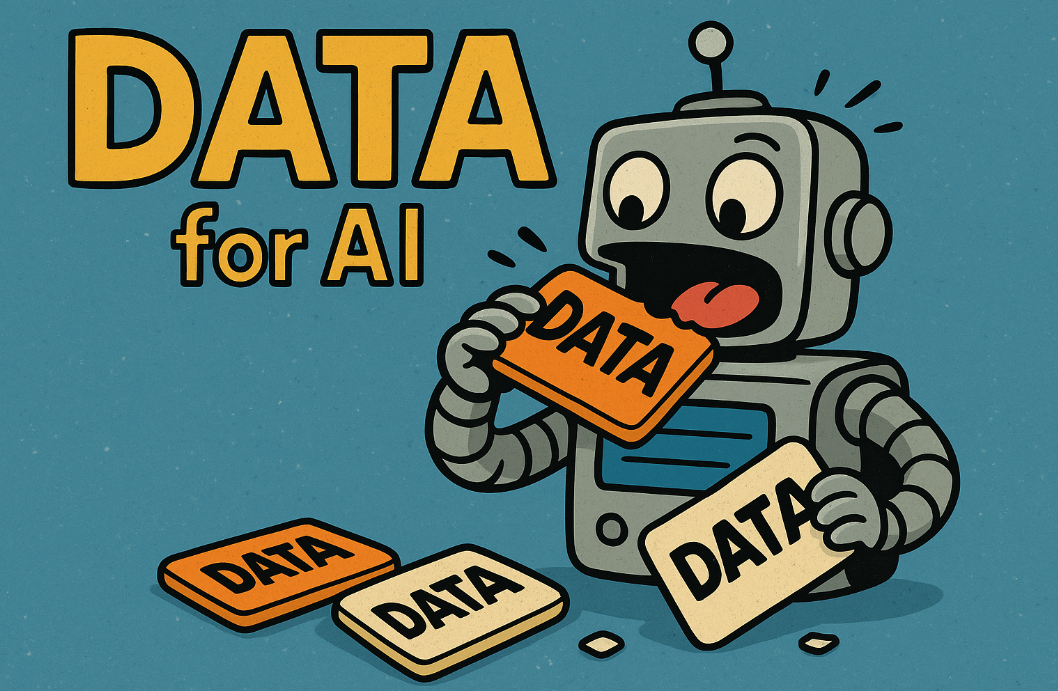Without Data There is No AI.
AI is only as powerful as the quality of the data it uses.
Let’s break down why good, organized and accessible data is a must of any successful automation with AI and organizations.
1. Data Locations and Sources
It’s common for companies to have data scattered across different teams, tools, files, or departments.
These scattered “data locations” can seriously limit what AI can do, since it needs access to the full story to be effective and most of the time it is not even possible to feed the data to AI at all.
Businesses need to make sure their AI systems aren’t working with incomplete data.
When AI has all the big picture and data smarter insights and better decisions will output naturaly.
2. Data Quality
AI and automation depend on accurate data.
If your data is outdated, inconsistent, or just plain wrong, the outcomes whether it’s analytics or automation will be off, too.
That’s why putting strong data governance in place is so important. Realtime updating data can be good start.
Regular central data updates and clear standards help keep your data reliable and ready for AI to read and analyse.
3. Enhancing Decision-Making
With complete and accessible data, AI can spot patterns, predict what’s next, and offer valuable insights.
This lets leaders respond faster, adjust strategies on the fly, and stay one step ahead of competitors.
When your decisions are backed by solid data, you’re less likely to make costly mistakes.
4. Streamlining Operations
Automation loves structured data.
When everything is organized and easy to access, it’s much simpler to automate routine tasks, cut down on manual errors, and allow employees to focus on higher-level work.
This is not just good for AI but it is good for health of the company too.
This makes work more rewarding for your team as well. Since they’re spending less time on repetitive tasks that AI can help and now they will have more time for other tasks and company will work more efficiently.
5. Personalizing Experiences
Great data lets AI get to know your customers what they want, what they like, and how they behave.
With these insights, businesses can personalize everything from recommendations to marketing messages.
The end result is a better customer experience, stronger relationships, and more growth.
Action Points
- Store your data somewhere safe, together and accessible: Use central data banks like Google Drive, Sharepoint, OneDrive, Dropbox, or even more advanced options like Amazon S3 or Snowflake. These act as the central “data points” for all your information and AI can read it from it easily. For Best Privacy and Security Build your own Servers !
- Know your data file and source types: Your data can come as DOC/DOCX (Word), XLS/XLSX (Excel), TXT, CSV, PDF, JSON, XML, etc. Organize and label these so you can actually find what you need. Select and use AI friendly file types only.
- Use the right tools for the job: Data cleaning and validation tools (OpenRefine, Power Query, Talend, Dataedo) make sure you’re not working with junk or outdated files. AI can read almost any type of data but making the data ready for AI or cleaning up will save you context size and save your cost as well.
- Automate the boring stuff: Connect your data banks to automation tools like n8n, Zapier, Power Automate, or UiPath so routine work gets done faster and with fewer errors. Automation setups takes time and money but spend early ones and then automation will handle the rest. For Best Privacy and Security Build your own Servers !
- Analyze and act: Once everything’s organized, analytics and AI tools (Tableau, Power BI, IBM Watson, Google Cloud AI) help you actually use the data for decision-making and personalization. Dont just use AI but collect analytics as well so you can make smart decisions. For Best Privacy and Security use your AI Models on your Servers.
Good data is the secret sauce that powers effective automation and AI.