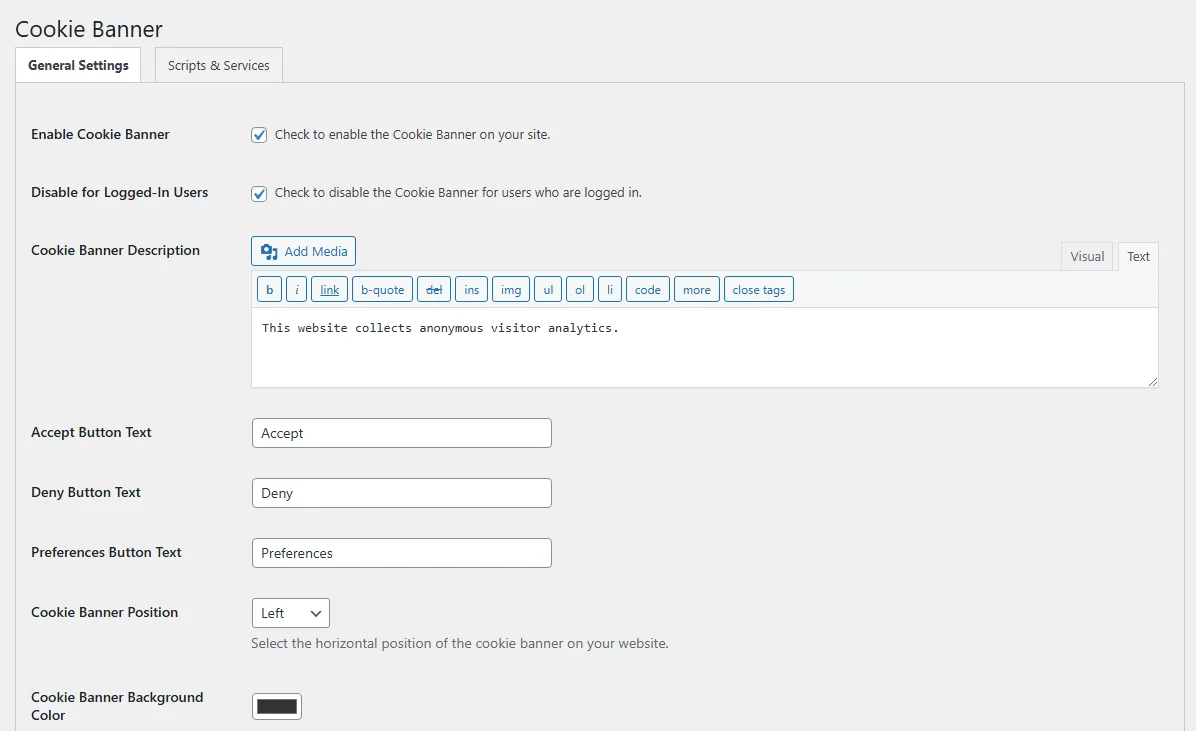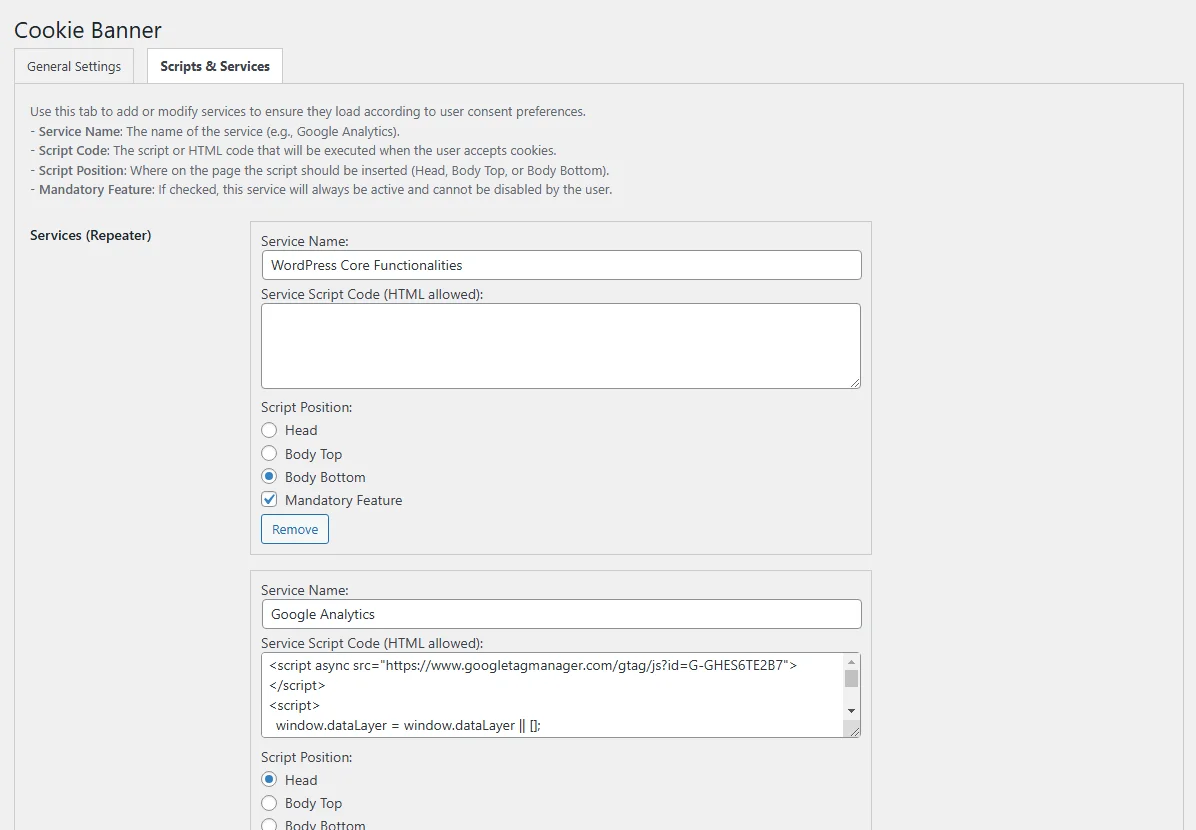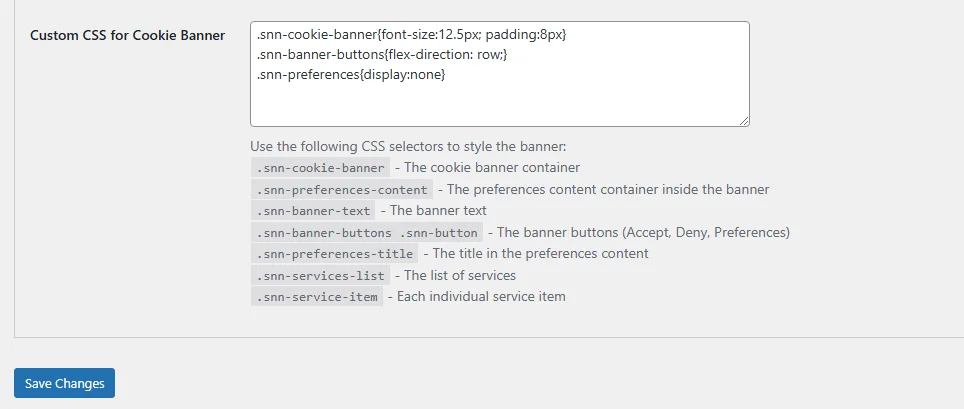My primary goal in creating this Advanced Bricks Child Theme was to achieve a more efficient and simplified website building process. Having built countless WordPress and WooCommerce sites, I was familiar with the inefficiencies of relying on multiple individual plugins for core functionalities. This theme effectively eliminates the need for approximately 25+ plugins, offers a unified suite for essential tasks like managing custom post types, fields, logging, and redirects, all accessible with just a few clicks. It’s designed to save you valuable time and resources by reducing plugin dependency.
Everything is straightforward and ready to use.
Every feature comes as a setting and disabled. All Modular. It is very very optimized and performant for website.
If you dont need a feature just dont enable it and you dont have to use it. Thanks to this modularity you dont waste any hosting or server resources.
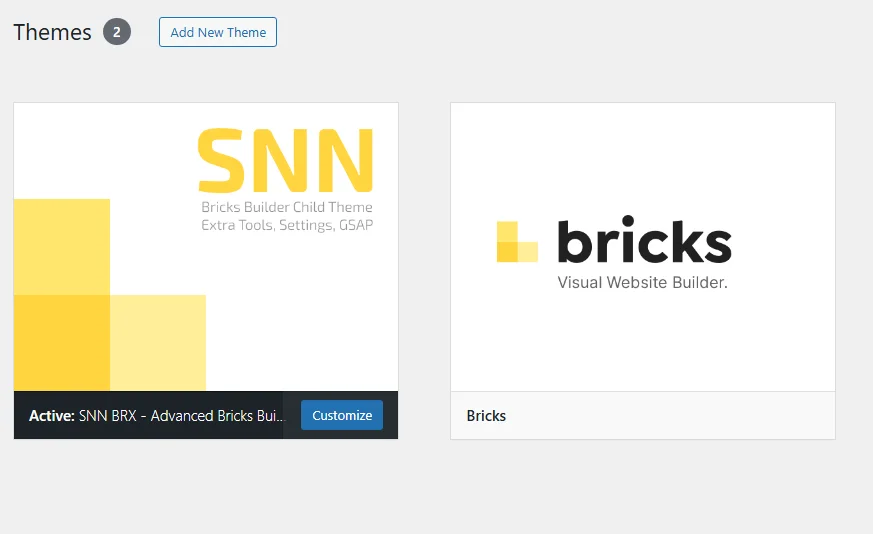
Easily see and manage your features. You can rename and own your theme. This theme distributed with GPL license. Use it as you see fit. Have fun.
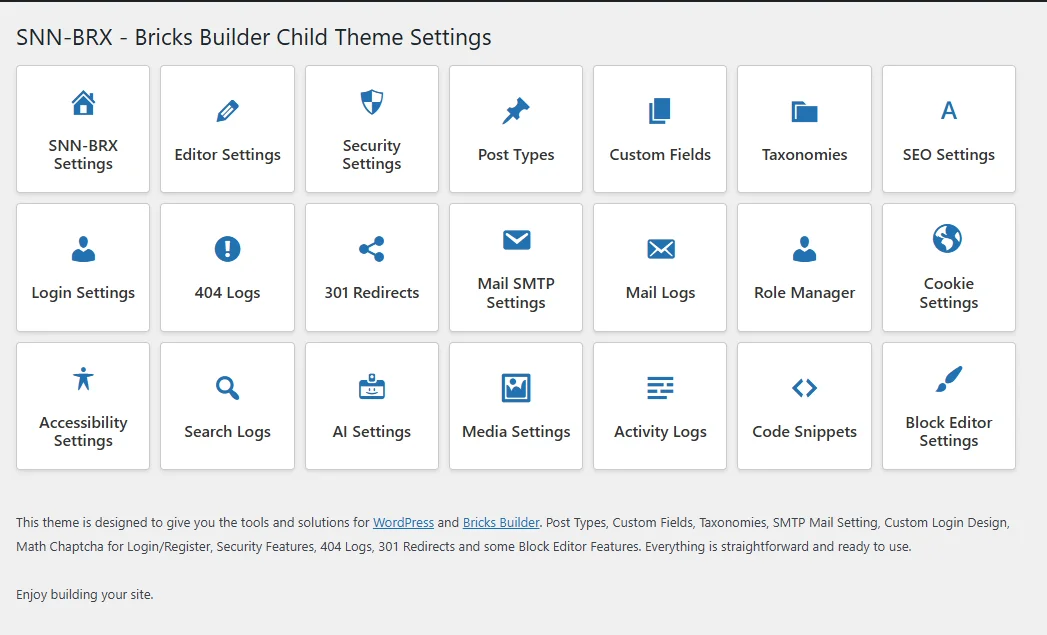
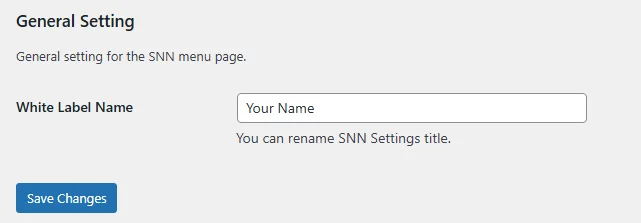
Each new release will show new "update available" .
One click update for a child theme. O_O

(UPDATE: Bricks Variables support color now. Use that now on. 🔥)
Global Colors Variables.
Issue is when we create global default colors with Theme Styles setting those color variables does not sync with the color palettes everywhere and we are not able to use the global colors as variables. So I decided to fix this issue.
When color variables are created wit snn-brx all of those color variables are accessible everywhere and inside all bricks color palettes shows visualy as well.
It is possible to add hex colors and any other valid css color units as well. Automatic Light and Dark color shades are possible as well. Set the shade (n) count and this feature will auto generate the shades for you and show it on color palettes.
Bricks DEV Team welcome to develop this global color var system. Its really easy. I would gladly deprecate this feature if that happens. We have global theme styles, color palettes and variables but all of them are not connected together and not showing in color palettes. STATIC HEXES ARE NOT WAY TO DEVELOP SITES.
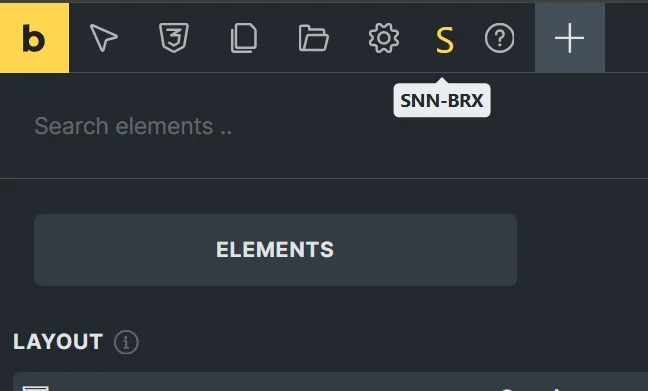
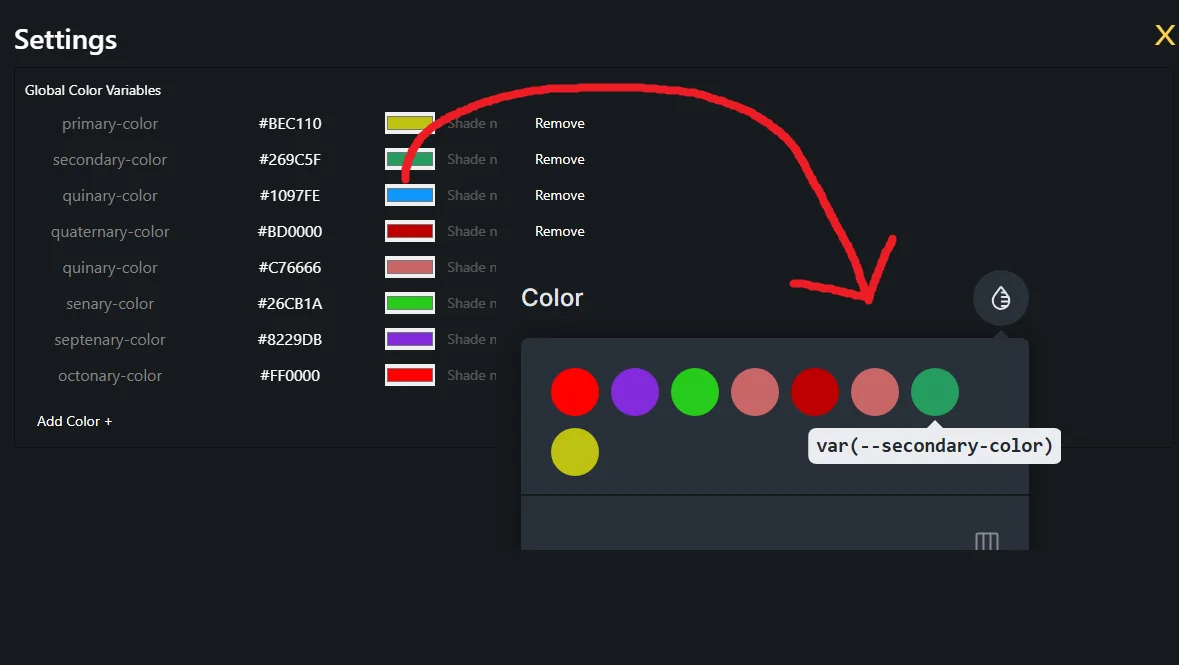
SNN-BRX comes AI ready.
For your all TEXT, RICH TEXT, HEADING or CSS related AI generation needs this feature can help.
There is OpenAI API and OpenRouter API support so you can use any popular model you like and love.


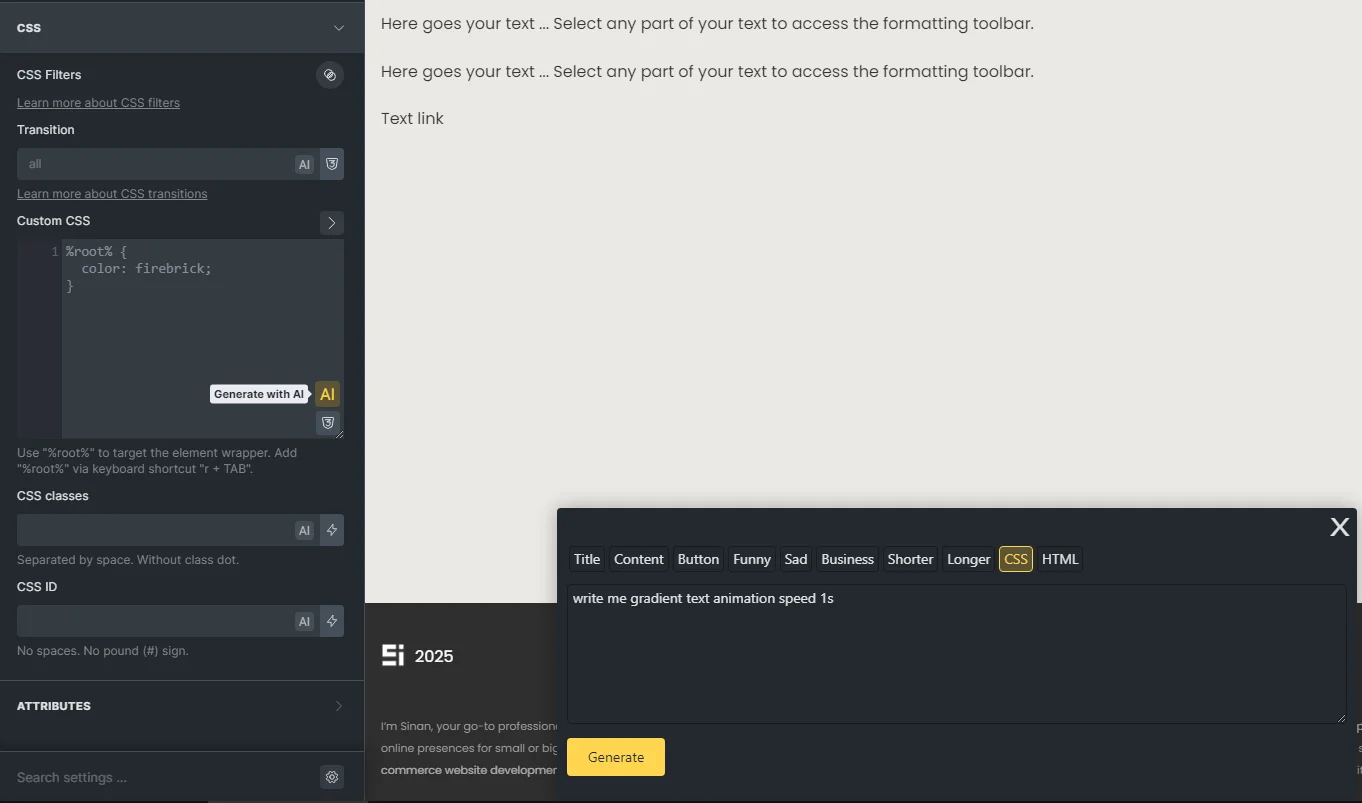
Bulk AI Content Editor ability to generate all page with AI. Generate it or RE-Generate it or edit some of the fields select all or only select few text contents.
Ability to fix all grammar mistakes with one click or fix your writing style with one prompt. Create better content and better engagement.
Use CTRL + 1 Shortcut to open Bulk AI Content Editor
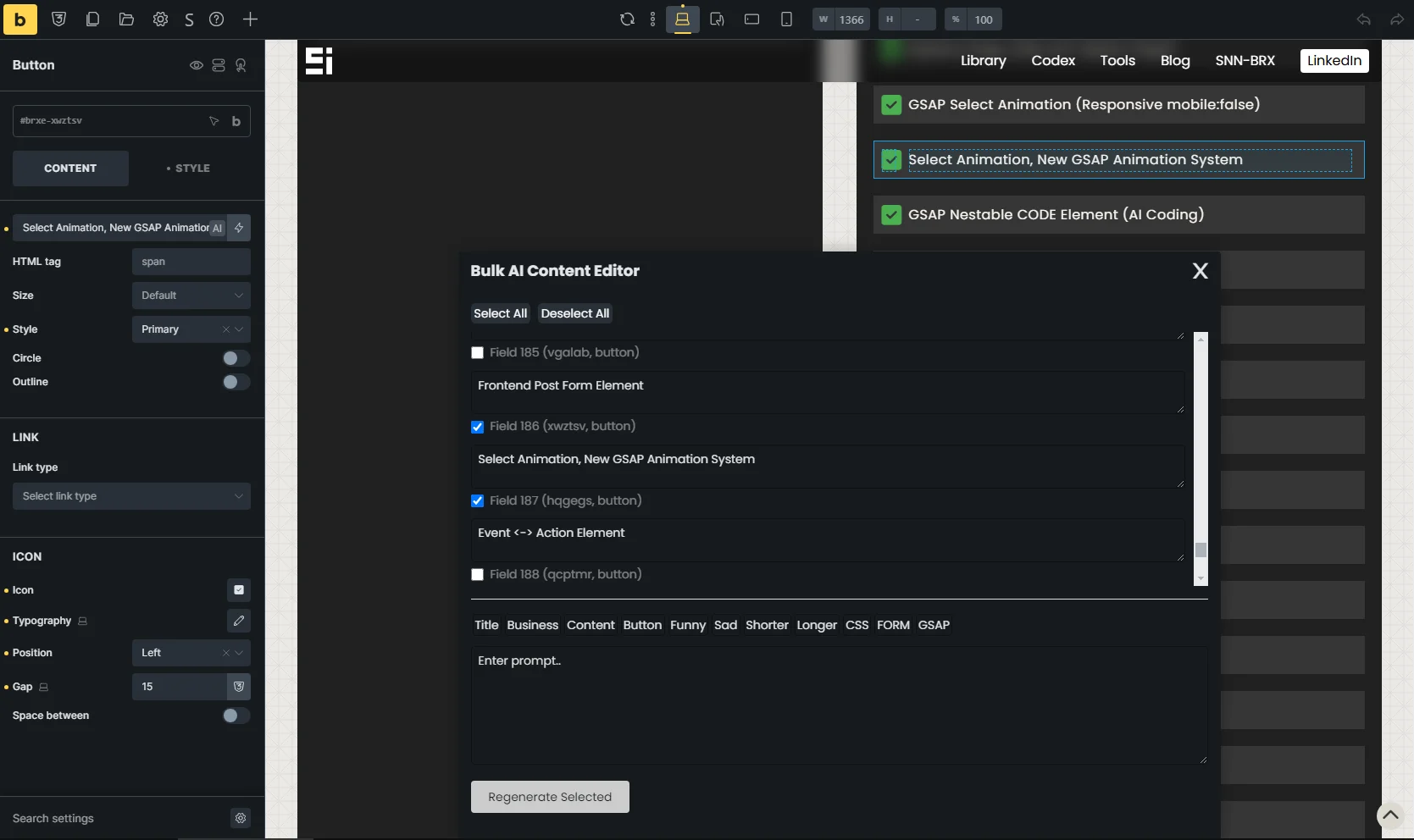
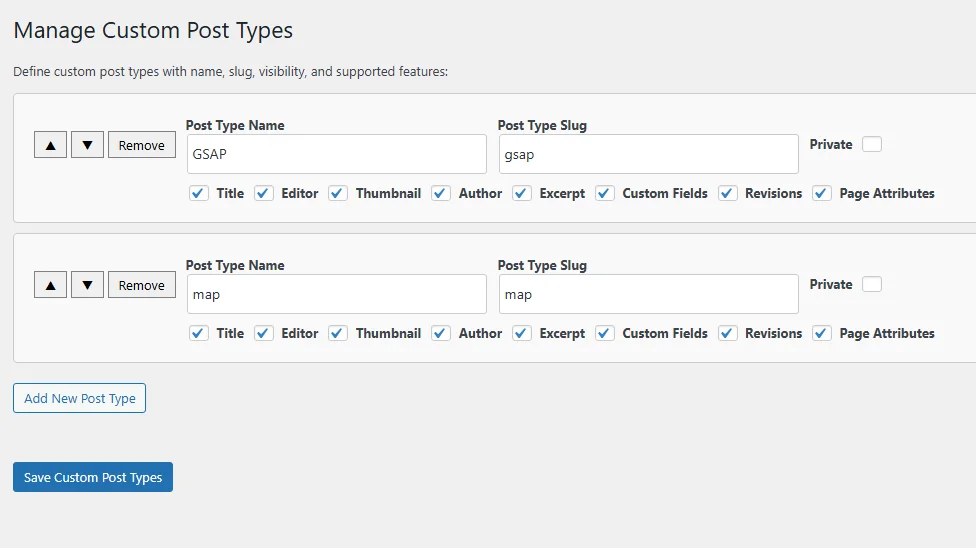
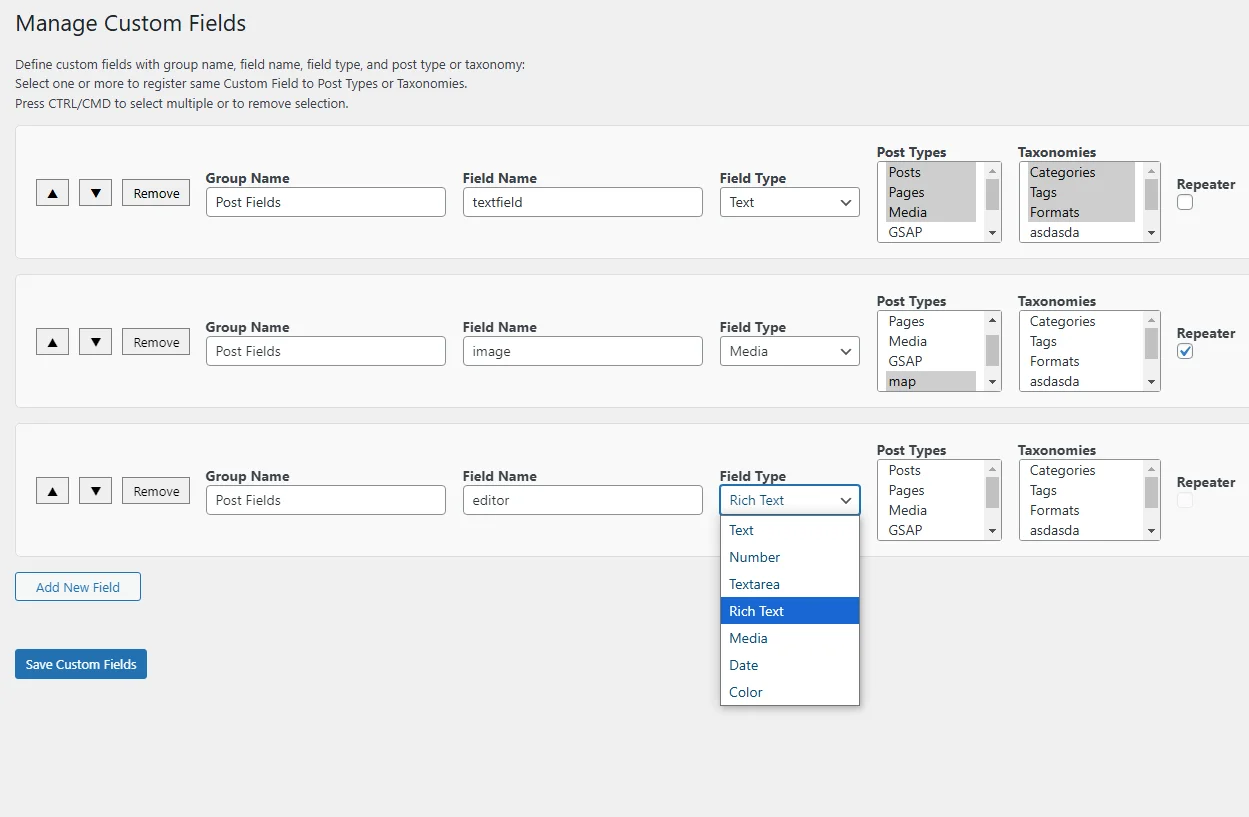
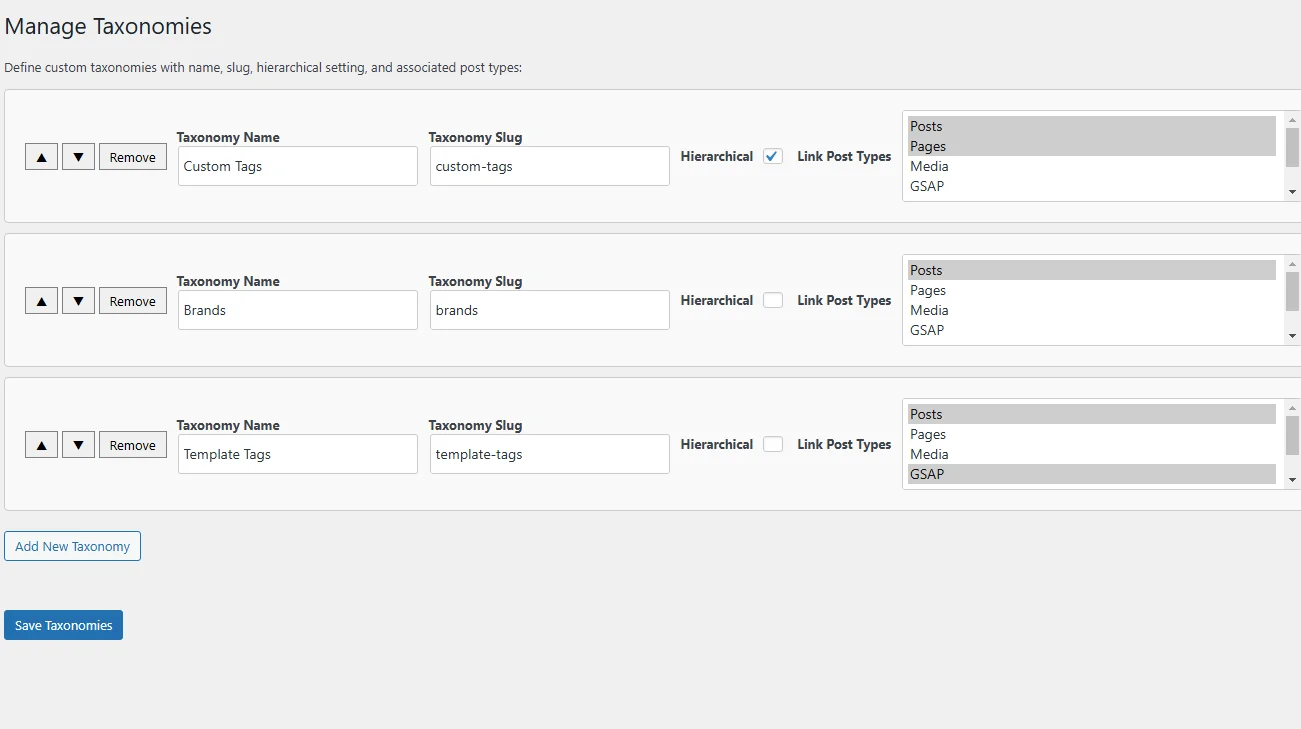
Select Animation
Now your animations are one click away and very EASY.
It is possible to animate Section, Container, Block, Div, Heading, Text and Rich Text elements easily.
Scroll Trigger animations or SplitText Animations or you can make Scroll:False and make it Entrance Animations or Loop Animations with duration or delay.
Responsive Controls. Ability to disable animation on Desktop or Tablet or Mobile possible as well.
Most popular gsap animations are possible and easy. Have fun.
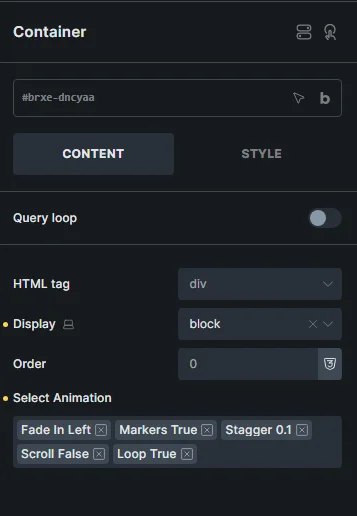 NEW
NEW- Opacity 0 to 1
- Opacity 1 to 0
- Fade In Down
- Fade Out Down
- Fade In Left
- Fade Out Left
- Fade In Right
- Fade Out Right
- Fade In Up
- Fade Out Up
- Fade In Top Left
- Fade Out Top Left
- Fade In Top Right
- Fade Out Top Right
- Fade In Bottom Left
- Fade Out Bottom Left
- Fade In Bottom Right
- Fade Out Bottom Right
- Zoom In
- Zoom Out
- Zoom In Down
- Zoom Out Down
- Zoom In Left
- Zoom Out Left
- Zoom In Right
- Zoom Out Right
- Zoom In Up
- Zoom Out Up
- Slide In Down
- Slide Out Down
- Slide In Left
- Slide Out Left
- Slide In Right
- Slide Out Right
- Slide In Up
- Slide Out Up
- Slide In Left 100%
- Slide In Right 100%
- Slide In Left 150%
- Slide In Right 150%
- Slide In Left 3000px
- Slide In Right 3000px
- Slide In Left 100px
- Slide In Right 100px
- Slide In Top 100px
- Slide In Bottom 100px
- Rotate 3
- Rotate 5
- Swing
- Rotate 45
- Rotate 90
- Rotate 0 to 180
- Rotate 360
- Rotate -3
- Rotate -5
- Rotate -15
- Rotate -45
- Rotate -90
- Rotate -180
- Rotate -360
- Rotate In
- Rotate Out
- Rotate In Down Left
- Rotate Out Down Left
- Rotate In Down Right
- Rotate Out Down Right
- Rotate In Up Left
- Rotate Out Up Left
- Rotate In Up Right
- Rotate Out Up Right
- Flip In X
- Flip Out X
- Flip In Y
- Flip Out Y
- Flip In 3D
- Flip Out 3D
- Cube Rotate In
- Cube Rotate Out
- Card Flip In
- Card Flip Out
- Blur In
- Blur Out
- Focus In
- Focus Out
- Morph In
- Morph Out
- Blob Morph In (Legacy)
- Blob Morph Out (Legacy)
- Light Speed In Right
- Light Speed Out Right
- Light Speed In Left
- Light Speed Out Left
- Roll In
- Roll Out
- Hinge
- Jack In The Box
- Drop In
- Drop Out
- Explode In
- Puff Out
- Puff In
- Smoke In
- Smoke Out
- Firework In
- Firework Out
- Parallax In
- Parallax Out
- Depth In
- Depth Out
- Zoom In Rotate
- Zoom Out Rotate
- Flip In Fade
- Flip Out Fade
- Bounce
- Pulse
- Rubber Band
- Shake
- Shake X
- Shake Y
- Head Shake
- Tada
- Wobble
- Jello
- Heart Beat
- Wiggle
- Flicker
- Bounce In
- Bounce Out
- Bounce In Down
- Bounce Out Down
- Bounce In Left
- Bounce Out Left
- Bounce In Right
- Bounce Out Right
- Bounce In Up
- Bounce Out Up
- Scale 0 to 1
- Scale 10 to 1
- Scale 1 to 0
- Width 0% to 100%
- Width 100% to 0%
- Height 0% to 100%
- Height 100% to 0%
- Opacity 0.1 to 1
- Rotate 180 to 0
- Clip Blob Morph In
- Clip Blob Morph Out
- Clip Mask Reveal In
- Clip Mask Reveal Out
- Gradient Reveal In
- Gradient Reveal Out
- Clip Reveal In
- Clip Reveal Out
- Clip Reveal Left to Right
- Clip Hide Right to Left
- Clip Reveal Top to Bottom
- Clip Hide Bottom to Top
- Clip Reveal Diagonal Top Left
- Clip Hide Diagonal Bottom Right
- Clip Circle Center Out
- Clip Circle Out to Center
- Clip Ellipse Horizontal Reveal
- Clip Ellipse Vertical Reveal
- Clip Triangle Left Reveal
- Clip Triangle Right Reveal
- Clip Diamond Center Out
- Clip Diamond In to Center
- Clip Hexagon Center Out
- Grayscale In
- Grayscale Out
- Sepia In
- Brightness In
- Contrast In
- Desaturate In
- Hue Rotate
- Skew In
- Skew Out
- Door Open In (Left)
- Door Open In (Right)
- Fold In Down
- Fold In Up
- Card Flip In
- Card Flip Out
- Flip In Diagonal
- Flip Out Diagonal
- Pop In Z
- Pop Out Z
- Cube Rotate In
- Cube Rotate Out
- Barrel Roll In
- Barrel Roll Out
- Fly In (Center)
- Fly Out (Center)
- Peek In Left
- Peek Out Left
- Peek In Right
- Peek Out Right
- Peek In Down
- Peek Out Down
- Peek In Up
- Peek Out Up
- Tilt In Diagonal
- Tilt Out Diagonal
- Tunnel In
- Tunnel Out
- Background Position Left to Right
- Background Position Right to Left
- Background Position -100% to 0% (Left In)
- Background Position 0% to -100% (Left Out)
- Background Position 0% to 200% (Sweep Right)
- Background Position 200% to 0% (Sweep Left In)
- Background Position 100% to 200%
- Background Position 200% to 100%
- Background Position Top to Bottom
- Background Position Bottom to Top
- Background Position -100% to 0% (Top In)
- Background Position 0% to -100% (Top Out)
- Background Position 0% to 200% (Sweep Down)
- Background Position 200% to 0% (Sweep Up In)
- Background Position 100% to 200% (Bottom Extend)
- Background Position 200% to 100%
- Background Size 100% to 200%
- Background Size 200% to 100%
- Background Size 0% to 100%
- Background Size 100% to 0%
- Background Size 50% to 100%
- Background Size 100% to 50%
- Background Size Tall to Normal
- Background Size Wide to Normal
- Background Size Normal to Wide
- Background Size Normal to Tall
- Background Size Auto to Full Width
- Background Size Auto to Full Height
- Random True
- Splittext True
- Splittext Words
- Splittext Line
- Start 0%
- Start 10%
- Start 20%
- Start 30%
- Start 40%
- Start 50%
- Start 60%
- Start 70%
- Start 80%
- Start 90%
- Start 100%
- End 0%
- End 10%
- End 20%
- End 30%
- End 40%
- End 50%
- End 60%
- End 70%
- End 80%
- End 90%
- End 100%
- End 200%
- End 0%+=1000px
- End 0%+=2000px
- Markers True
- Scroll False
- Loop True
- Pin True
- Scrub False
- Stagger 0.01
- Stagger 0.02
- Stagger 0.03
- Stagger 0.04
- Stagger 0.05
- Stagger 0.06
- Stagger 0.07
- Stagger 0.08
- Stagger 0.09
- Stagger 0.1
- Stagger 0.5
- Stagger 1
- Stagger 2
- Stagger 3
- Stagger 4
- Stagger 5
- Stagger 6
- Stagger 7
- Stagger 8
- Stagger 9
- Stagger 10
- Duration 0.01
- Duration 0.02
- Duration 0.03
- Duration 0.04
- Duration 0.05
- Duration 0.1
- Duration 0.2
- Duration 0.3
- Duration 0.4
- Duration 0.5
- Duration 0.6
- Duration 0.7
- Duration 0.8
- Duration 0.9
- Duration 1
- Duration 2
- Duration 3
- Duration 4
- Duration 5
- Duration 10
- Duration 20
- Delay 0.1
- Delay 0.2
- Delay 0.3
- Delay 0.4
- Delay 0.5
- Delay 0.6
- Delay 0.7
- Delay 0.8
- Delay 0.9
- Delay 1
- Delay 2
- Delay 3
- Delay 4
- Delay 5
- Delay 6
- Delay 7
- Delay 8
- Delay 9
- Delay 10
- Delay 20
- Easing: Linear
- Easing: Ease In (power1)
- Easing: Ease In (power2)
- Easing: Ease In (power3)
- Easing: Ease In (power4)
- Easing: Ease Out (power1)
- Easing: Ease Out (power2)
- Easing: Ease Out (power3)
- Easing: Ease Out (power4)
- Easing: InOut (power1)
- Easing: InOut (power2)
- Easing: InOut (power3)
- Easing: InOut (power4)
- Easing: Sine In
- Easing: Sine Out
- Easing: Sine InOut
- Easing: Expo In
- Easing: Expo Out
- Easing: Expo InOut
- Easing: Circ In
- Easing: Circ Out
- Easing: Circ InOut
- Easing: Back In
- Easing: Back Out
- Easing: Back InOut
- Easing: Elastic Out
- Easing: Elastic In
- Easing: Elastic InOut
- Easing: Bounce In
- Easing: Bounce Out
- Easing: Bounce InOut
- Desktop False
- Tablet False
- Mobile False
- Once True
- / Custom data-animate
Other GSAP Features
There is 3 way to create GSAP animations
First if you know basic CSS you can code data-animate attribute animations manualy and that gives you supreme control over your animations and dom elements.
Second way to make GSAP animations are the GSAP Elements. Both for Nestable element and the text elements have basic GSAP animation options they dont need much CSS knowledge to use it and very easy to make GSAP anmations with them.
Third is Select Animation on elements.
Dont forget to Enable the Feature and Libraries.
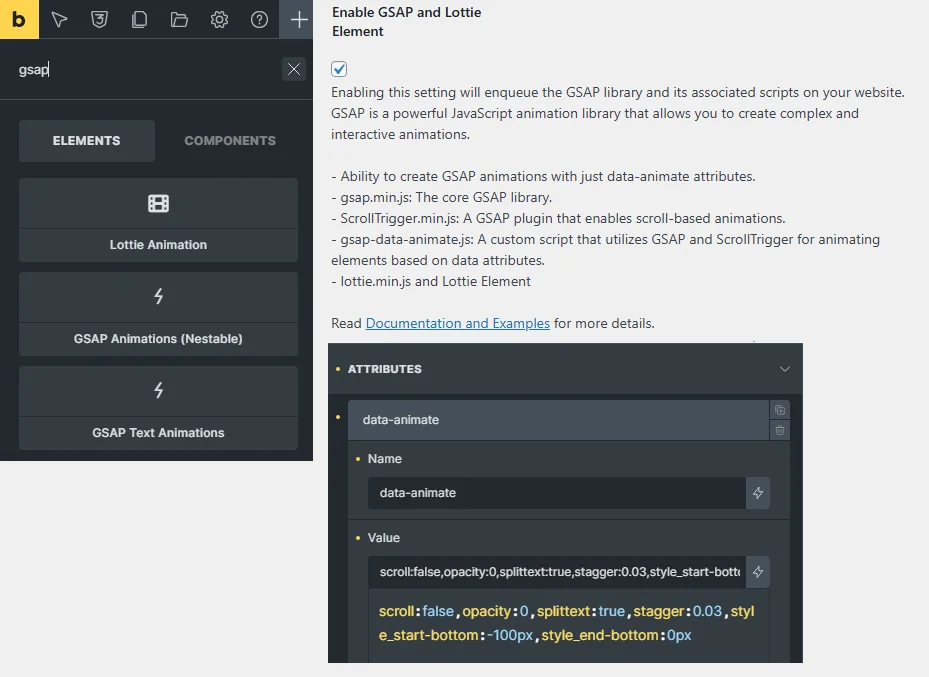
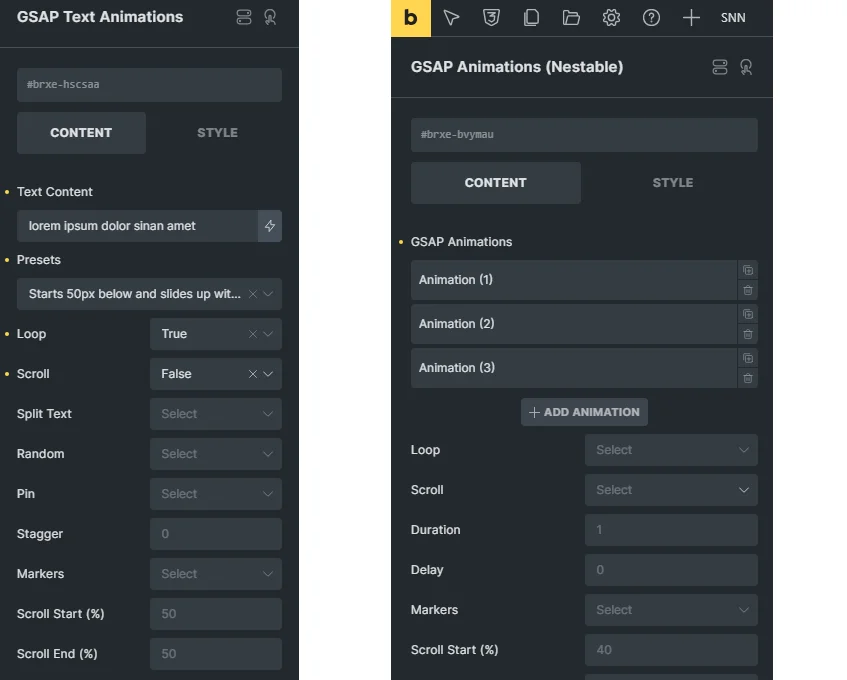
This elements gives you ability to create custom style of maps single or multiple locations are possible.
Custom colors and custom icons.
Custom descriptions and popup texts with rich text.
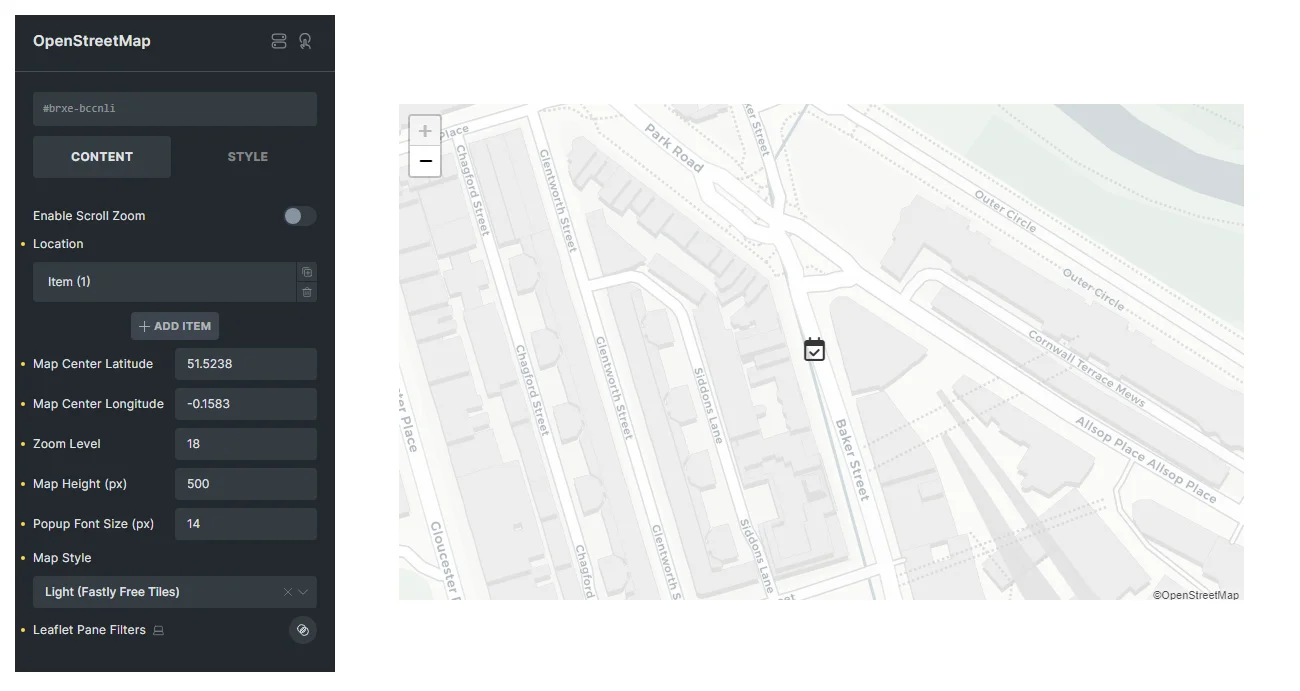
Lottie Elements are SVG elements. It brings tons of advantages.
Lotties/SVGs scalable, loads fast, it has interactions, possible to loop it easily and seo friendly.
This is why I love using lottie elements when I need it.
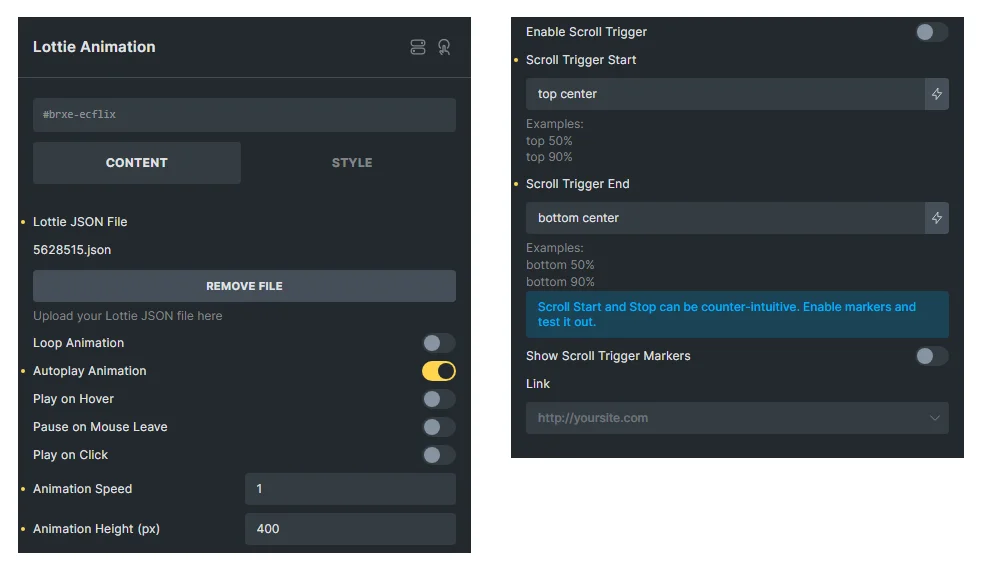
This theme made Security in mind.
I added tons of security features and settings. Math Chatpcha works with with normal login, register and password reset. It supports WooCommerce Login and Register as well for the default template page only.

I added this feature since everyone want to make custom logins but nobody thinking about customizing the native wordpress login and register.
I think thats easier, safer and better because it is just wordpress core and future proof.
I use this on my every website and client websites as well. Clients love it 🙂

404 logs are very important especially when you are making a new website for a old client or making a re-make for a website and they have tons of old pages and indexes …etc
This logs gives you to ability to log those 404 logs and ability to fix SEO indexes.
There are tons of uses for 404 logs even some security uses as well on some cases. You can detect Bots and Automated Vulnerability seeking attackers…etc
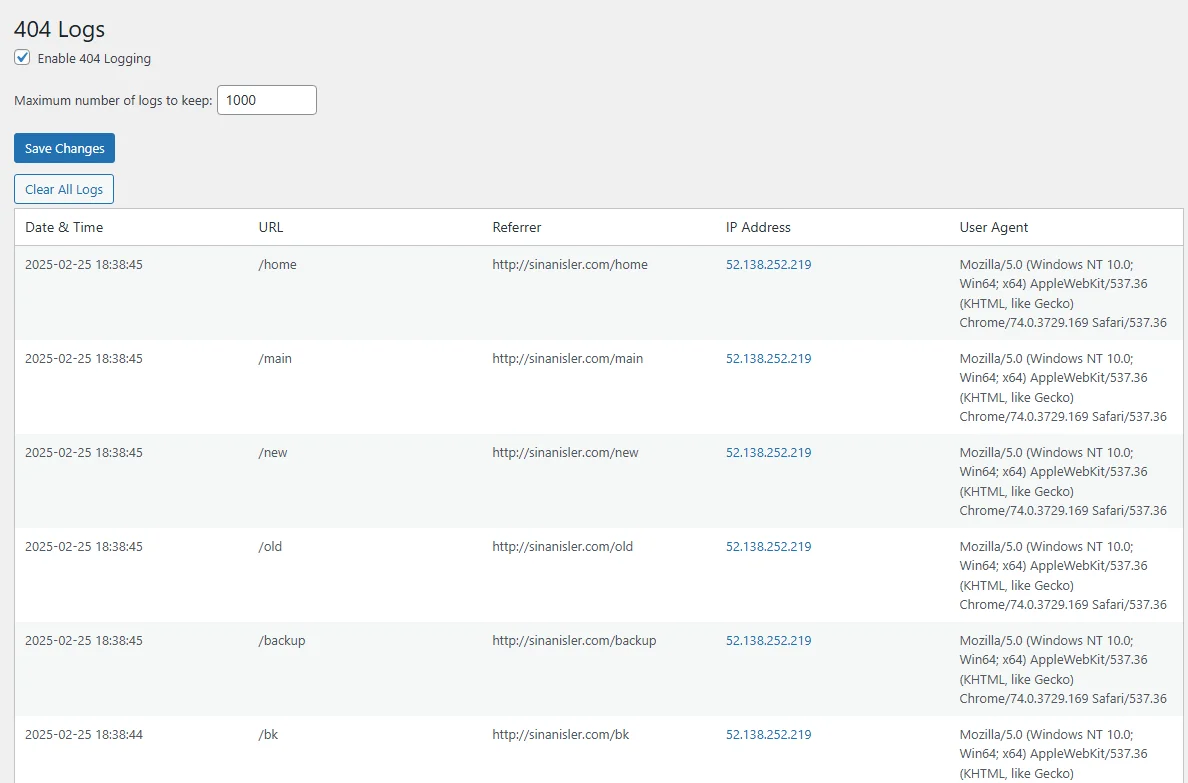
This gives you redirect your old URLs, Pages to New ones. Save your SEO indexes. Fix your 404 errors.
I use it all the time and almost every website needs it.
It does have logs and counter as well you can track how many clicks your redirect rules getting.
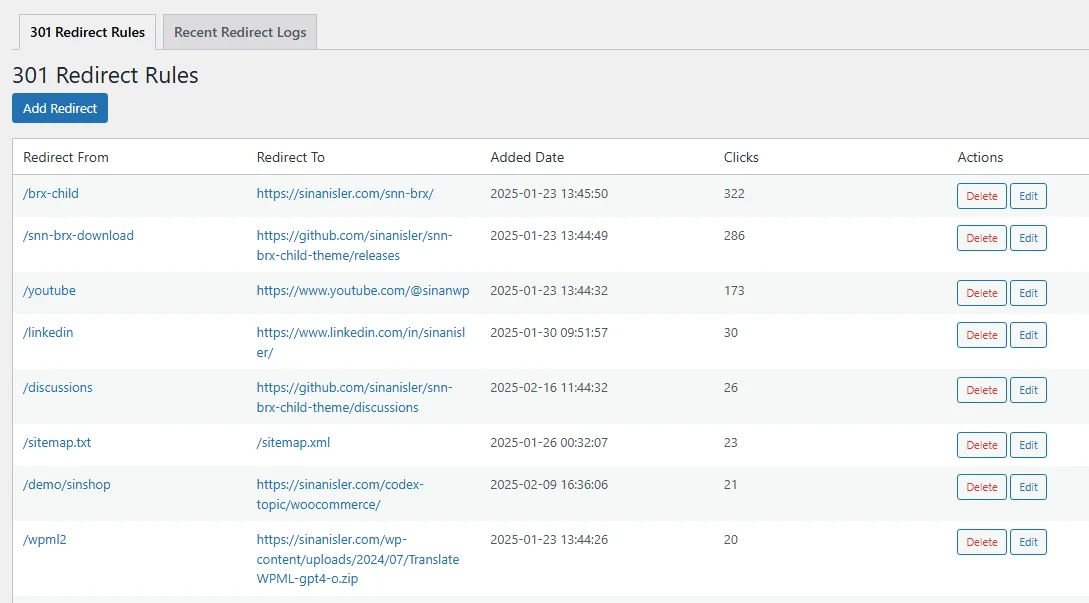

Very basic feature for setting yur SMTP and Logging the outgoing mails.
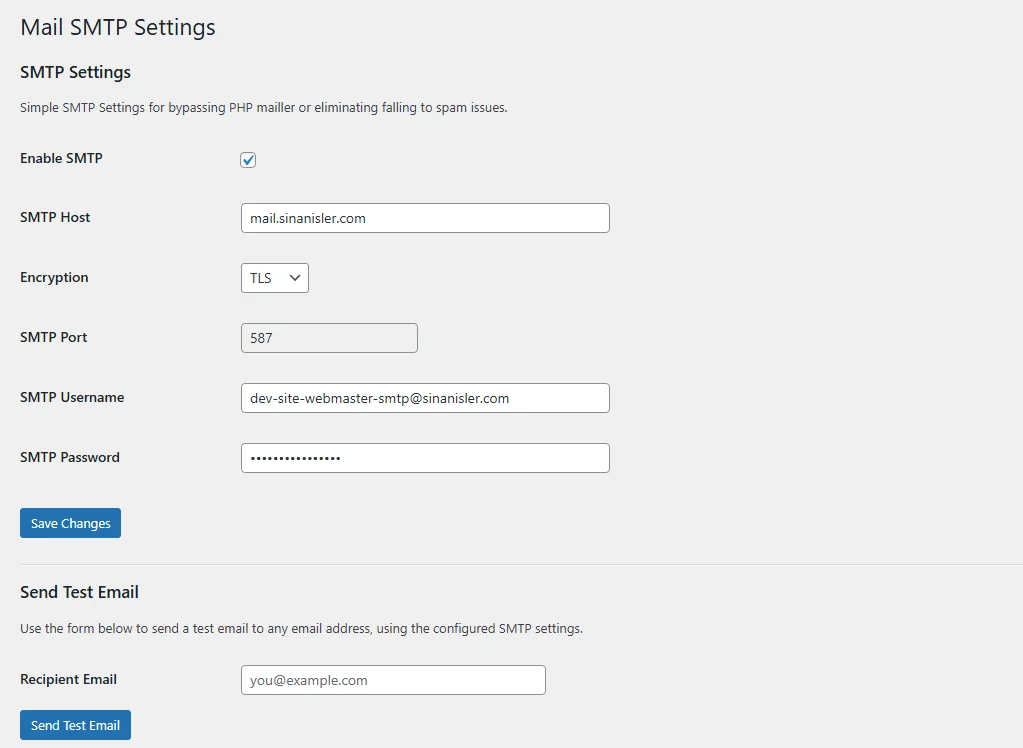
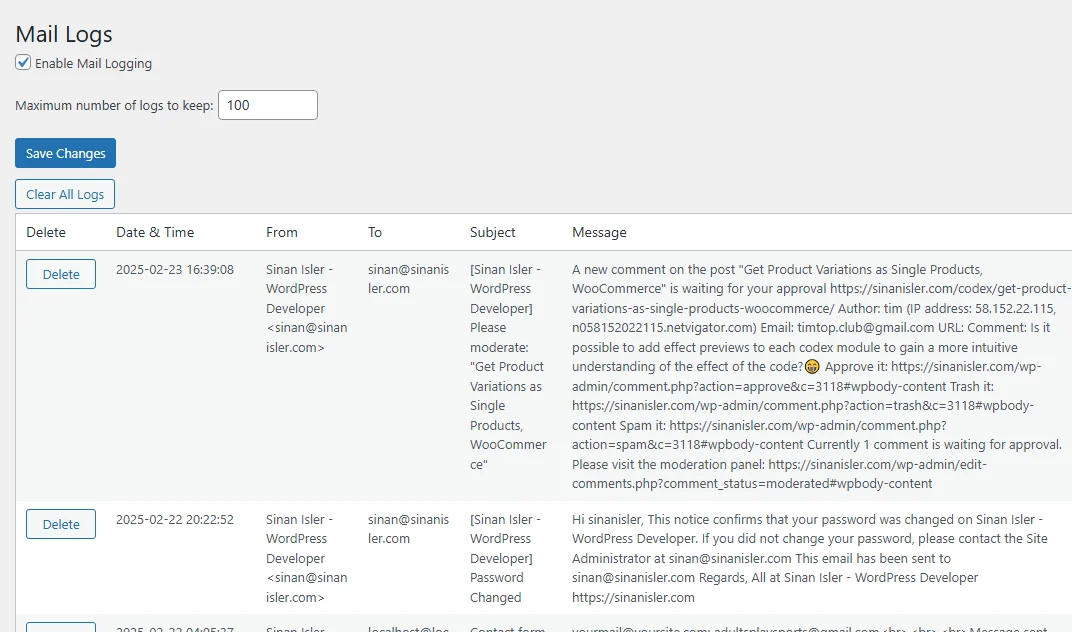
Add basic level Accessibility Widget to your site. Change color, size and position.
* This widget doesnt fix your all your accessibility issues always build, code, scan and optimize your website properly.
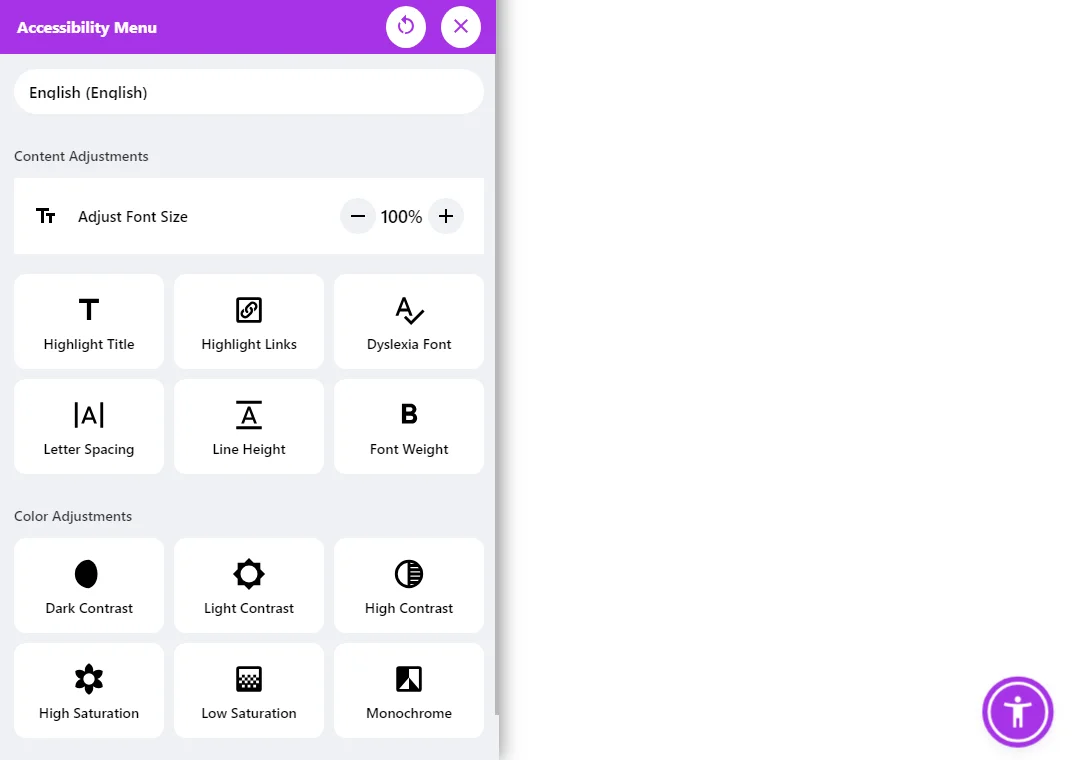
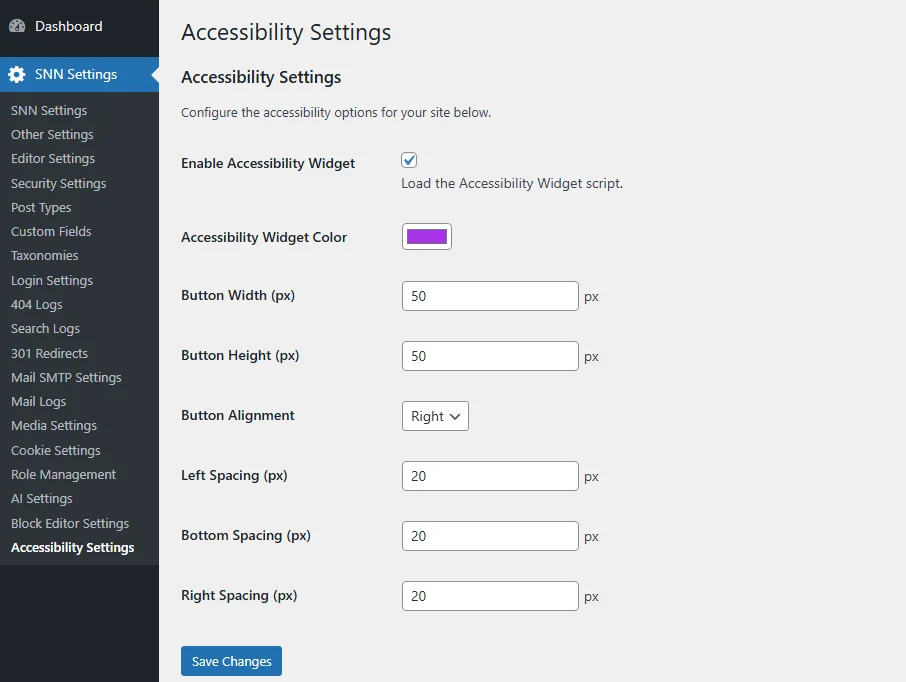
I think some of you love this feature 🙂
Adding Media Folders to organize your media library. I think it is mostly usefull when you need to loop query your media library and filter it with tags/folders.
Very usefull feature enjoy using it.
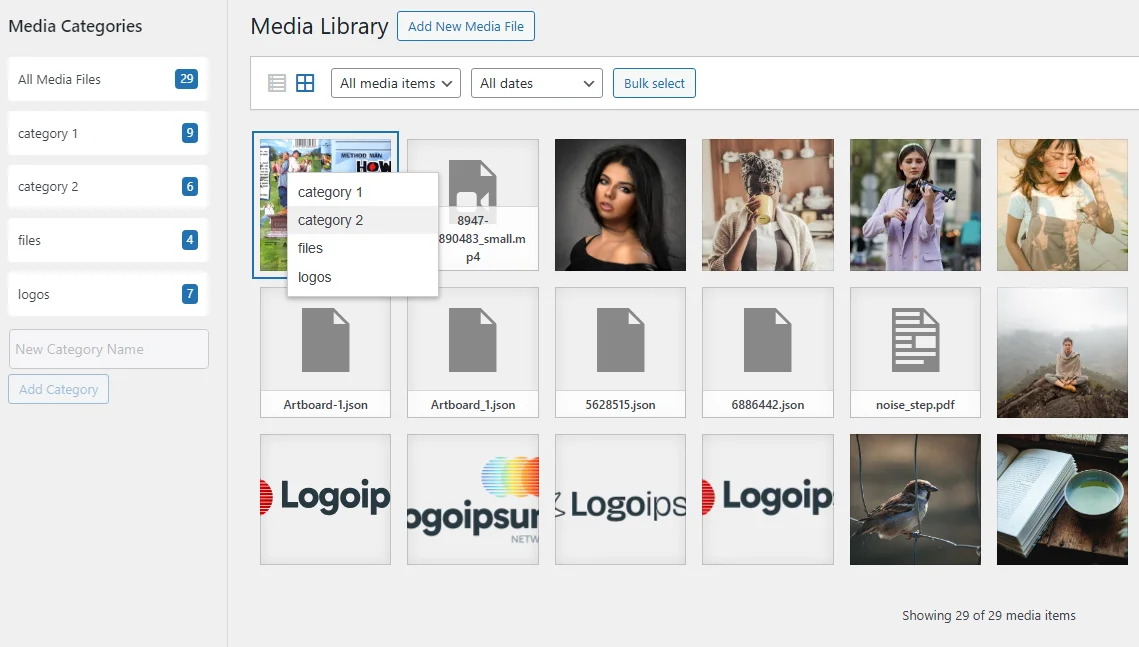
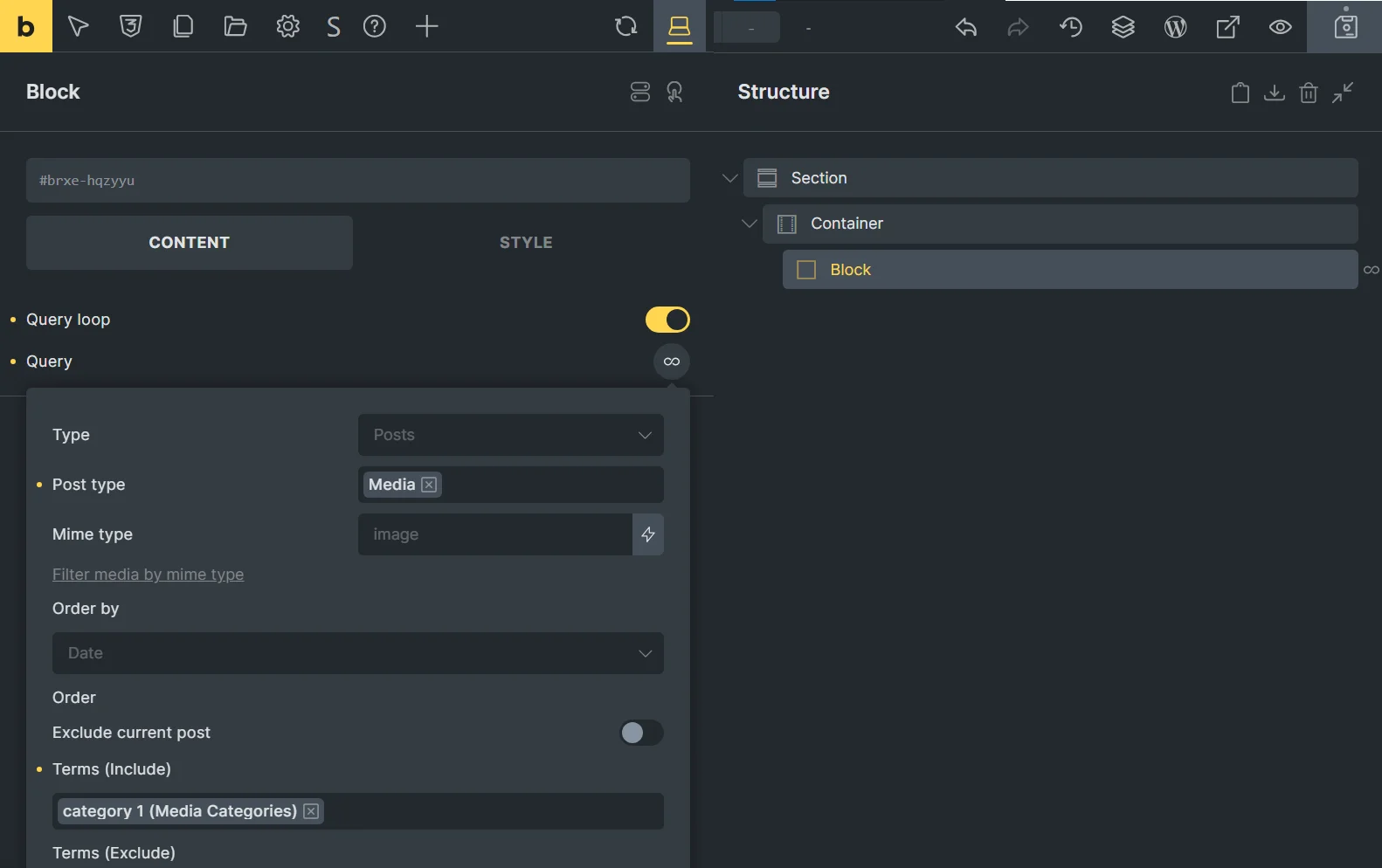
This feature brings you control over your user roles and capabilities.
It is possible to edit existing roles or create new roles depending on your needs.
This editor reads and shows capabilities dynamicly it shows all the Core WordPress Capabilities and on top of that if there are custom Capabilities coming from plugins or themes it will show them as well.
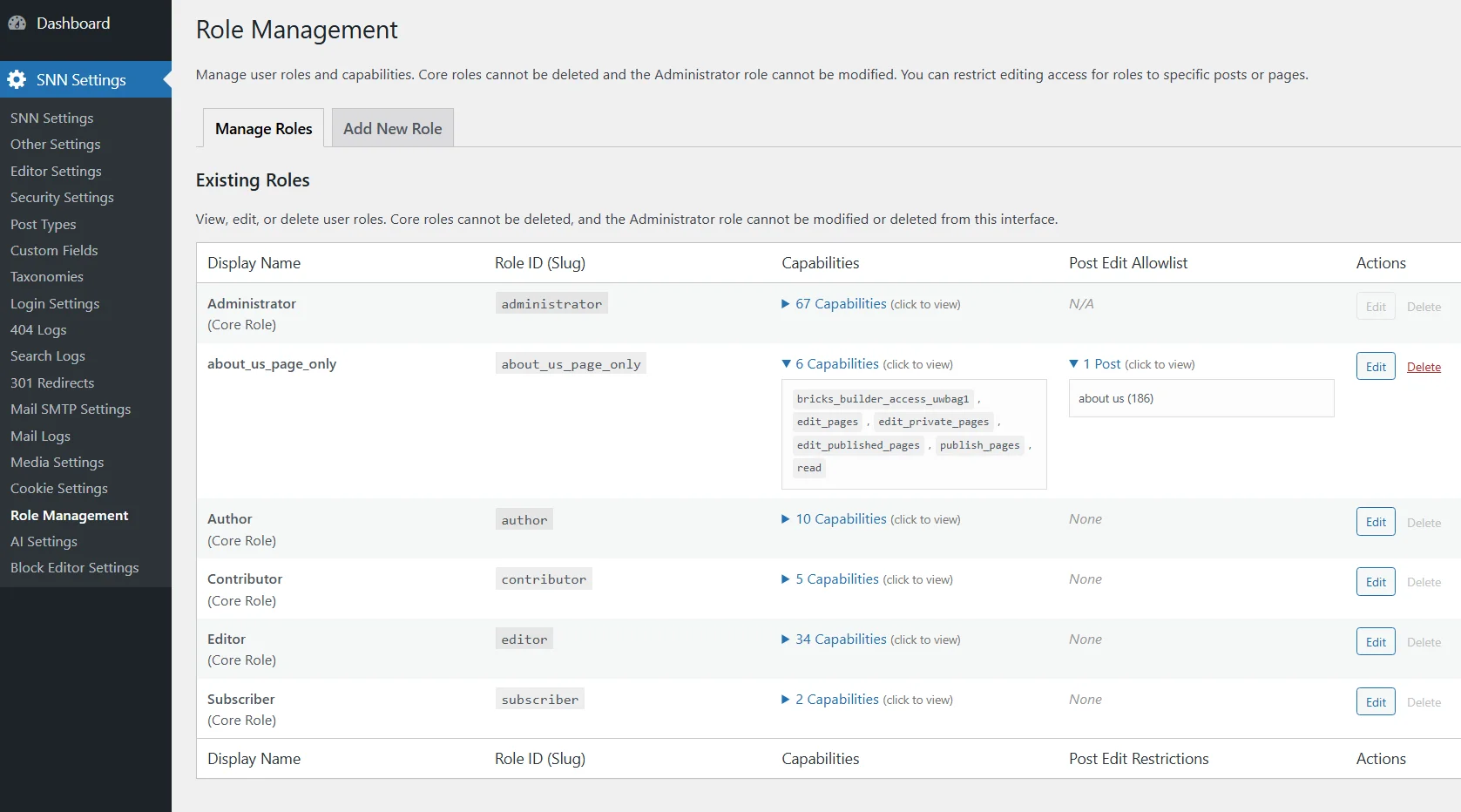
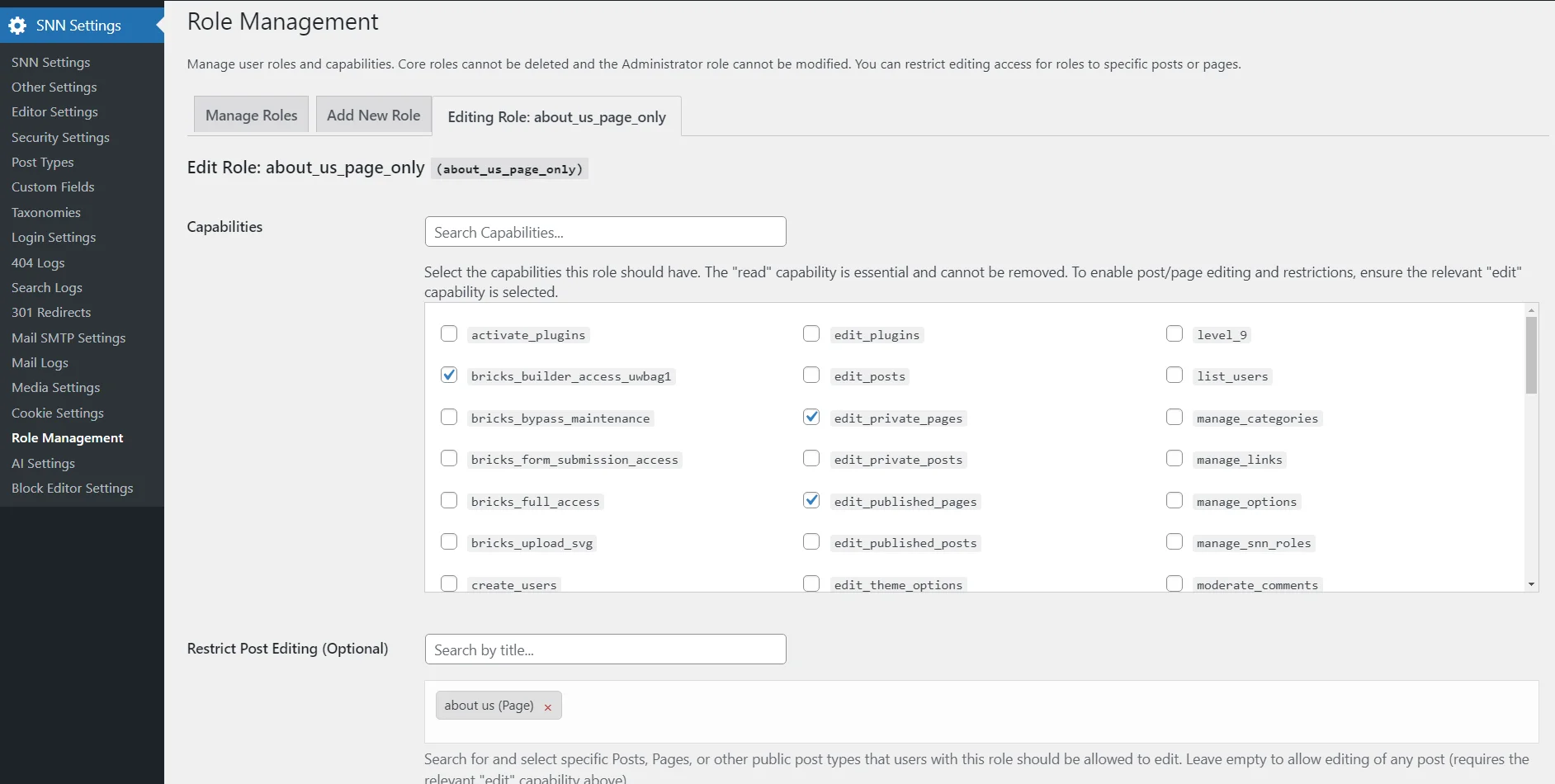
Add your custom codes in more organized and secure way. Very powerfull feature. Maybe even too powerfull…
Multiple Location to run your codes depending on your output location needs.
Frontend Head, Frontend Footer or backend wp-admin head or functions.php direct codes.
Revisions will create backups on every save and it is easy to preview old save point and recover it.
It does have independent Error Logs just in case if any error happens it will show up in here and if any Fatal Error happens snippets will be temporarily disabled until error fixed and snippets enabled again.
If any case code snippets fail to recover the site back I implemented a constant as define( ‘SNN_CODE_DISABLE’, true ); this can be added to functions.php or wp-config.php file to disable the code snippet feature temporarly if ever needed.
WARNING: If you dont know what you are doing and copy/pasting code without knowledge just dont enable this feature.
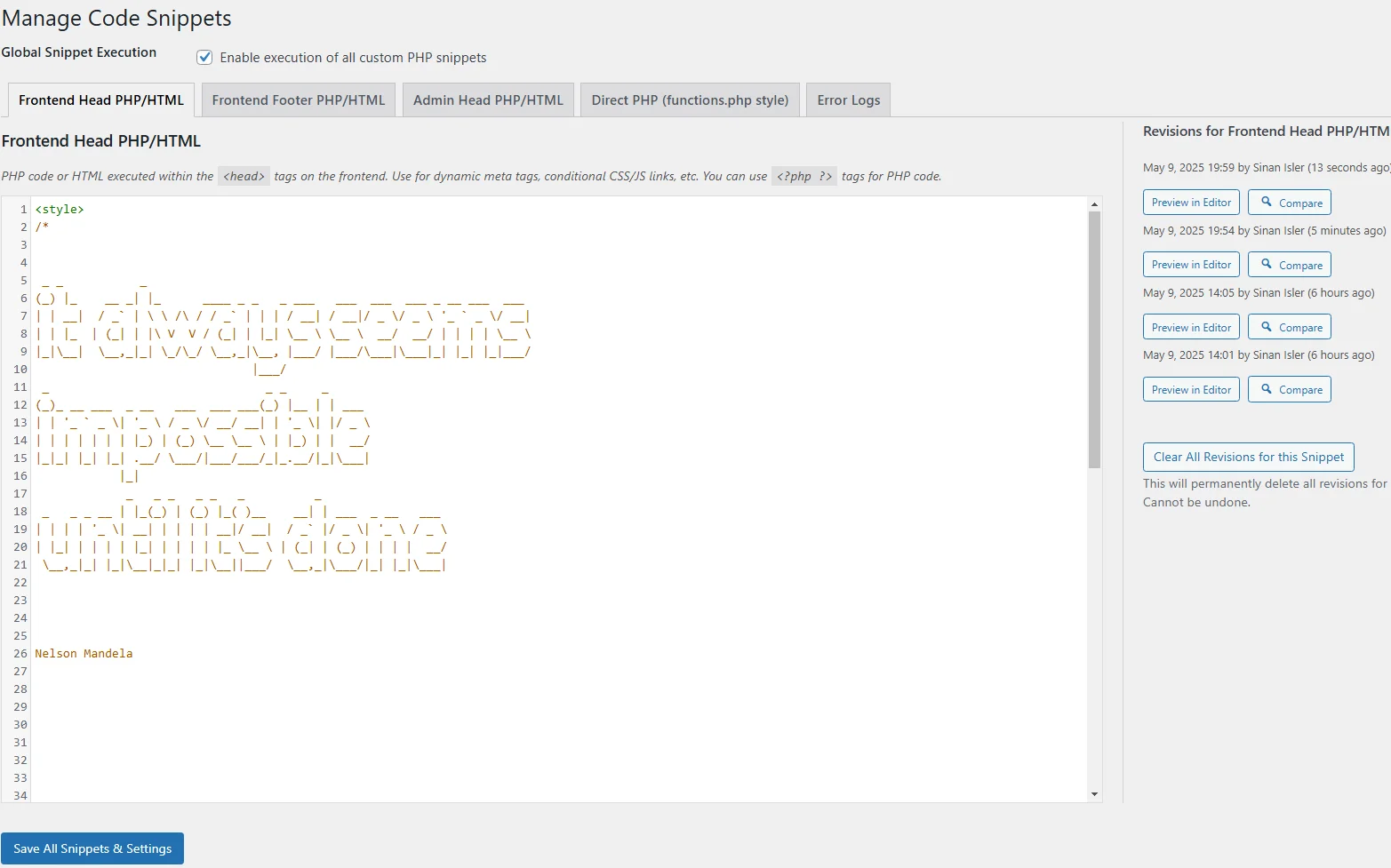
Enable/Disable logging.
Set a log limit to manage storage.
Selectively track specific events like user logins, content changes, plugin updates, and failed login attempts.
View recent activity with a search function to monitor who did what and when.
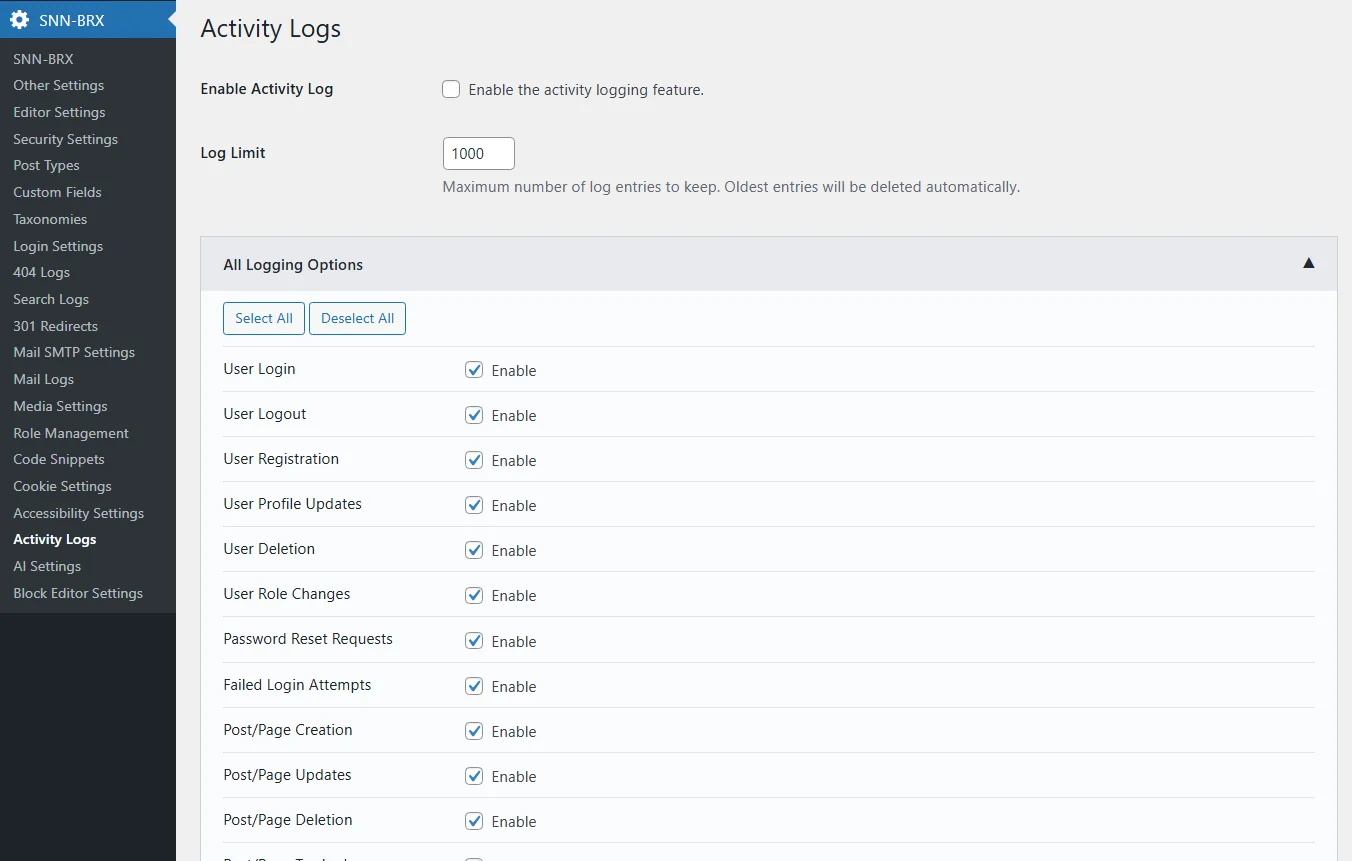
- Optimize SEO with meta titles, descriptions, sitemap, and Open Graph.
- Enhance optimization with AI SEO features for content generation.
- Control SEO by selecting content types to have SEO features enabled.
- Integrate SEO for Author Archives.
- Manage SEO templates for various content types.
- Set up Taxonomy Archive Templates.
- Enable your sitemap sitemap.xml
- Enable Open Graph meta tags for social media visibility.
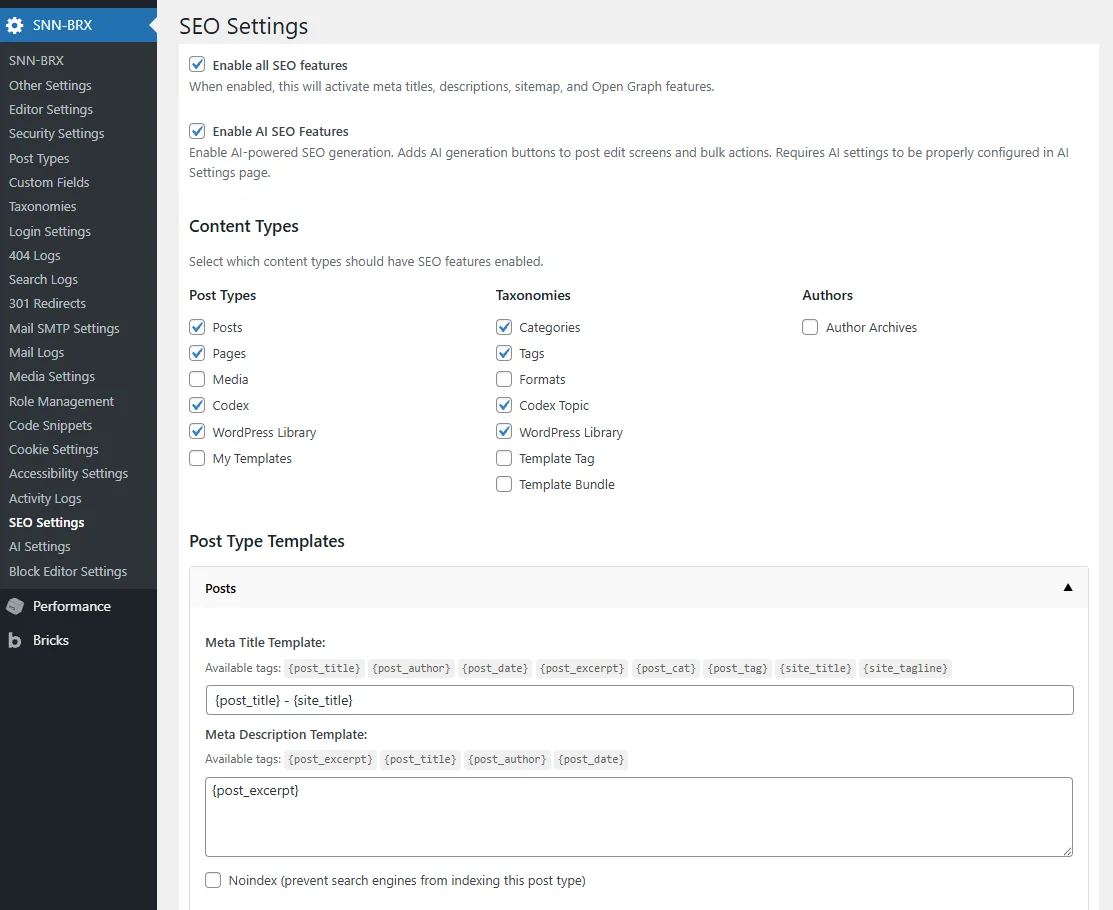
EXPERIMENTAL BETA
This feature is very advanced and gives you some abilities that bricks import doesnt.
You can copy paste your own classes or add external classes that you like and love.
Tailwind, Bootstrap or Animate.css ..etc add whatever you want.
Import clasess and variables. just copy paste your classses and variables and generate and save it thats it. Now you will be able to use it inside bricks easily.

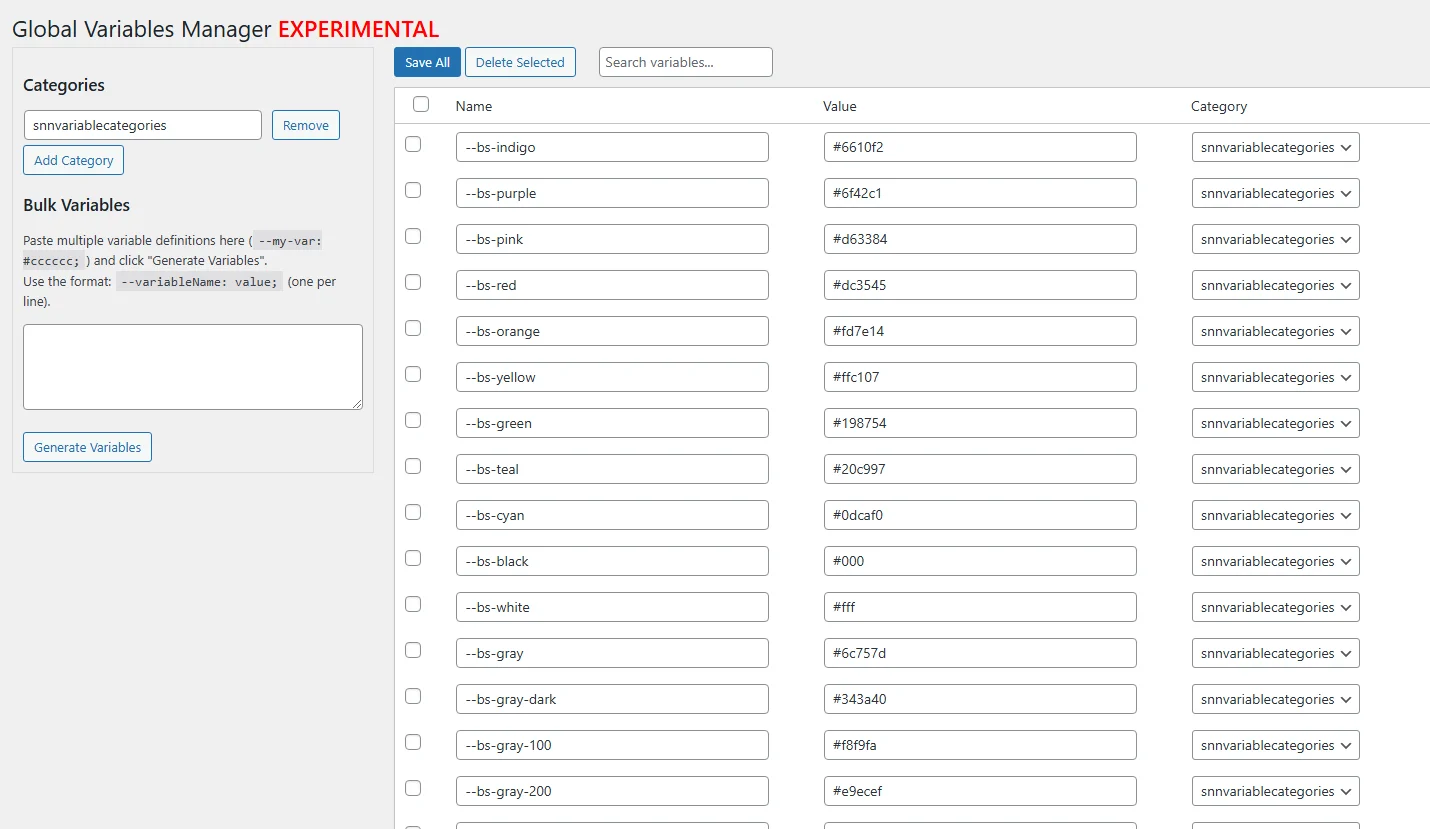

Creating custom elements are really easy for bricks builder because thanks to modern way of how bricks backend is developed with php and vuejs.
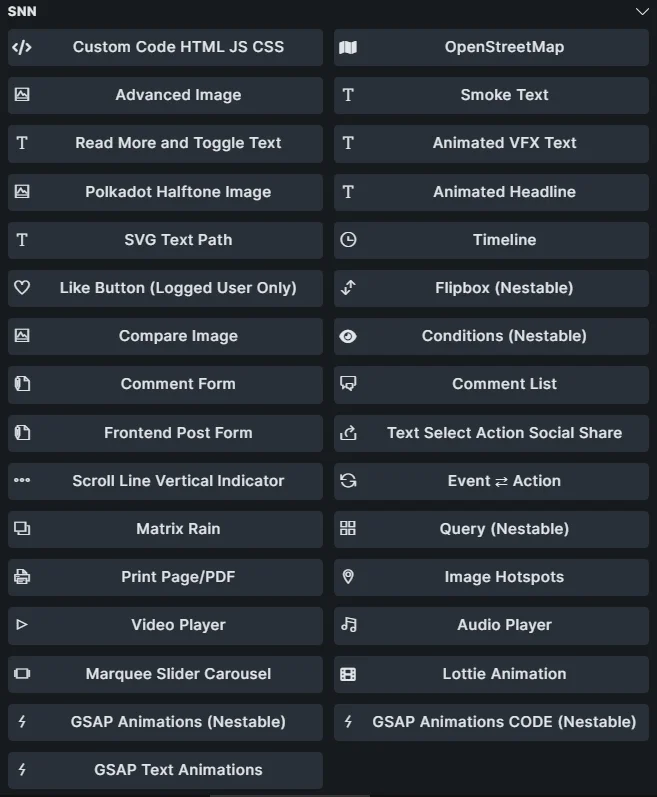
Timeline Element
A visually appealing vertical timeline component that displays a series of timeline points with customizable line colors, dot borders, and widths. Ideal for showcasing events or milestones in a chronological order with responsive design.
Multi-Step Form
Converts a standard form into a multi-step wizard with progress bar and navigation buttons. Supports custom form selector, button styling, and text labels for back and next buttons, improving form usability.
Text Select Action Social Share
Adds a floating action bar with social sharing buttons that appear when users select text on the page. Supports customizable actions and links with placeholders for selected text and page URL, enhancing user engagement and content sharing.
Read More and Toggle Text
Displays collapsible text content with a configurable height limit and toggle button. Supports linking to a native button by selector for toggling expanded/collapsed states with smooth height transitions.
Frontend Post Form
A frontend post submission form with support for post types, taxonomies, post status, featured image upload, user role restrictions, rich text editor with toolbar, and AJAX submission. Includes customizable button styles and messages.
Like Button
A customizable like button with icon toggling, like count display, and support for logged-in user only mode. Stores likes either by IP or user meta, with REST API endpoints for AJAX handling and balloon tooltip texts.
Comment List
Renders a styled list of comments with avatars, author links, timestamps, and inline editing and deletion capabilities for authorized users. Includes AJAX handlers for editing and deleting comments.
Comment Form
A rich-text comment submission form with toolbar controls, media upload support, website field toggle, and customizable button styles. Includes inline editor with font size, font family, color pickers, and image alignment tools.
Scroll Line Vertical Indicator
A vertical scroll progress indicator with a movable dot that tracks scroll position relative to selected DOM elements. Customizable height, width, colors, dot size, and fixed positioning for enhanced UX feedback.
Event ⇄ Action Selector
A logic element that binds DOM events on trigger selectors to various actions on target selectors, including class toggling, attribute manipulation, scrolling, cloning, replacing HTML, custom JS, and more. Highly flexible for interactive behaviors.
SVG Text Path Element
Displays text along customizable SVG paths such as waves, arcs, circles, and spirals. Supports custom SVG uploads, rotation, start offset, word spacing, and path stroke styling for creative text effects.
Lottie Animation
Embeds Lottie JSON animations with controls for looping, autoplay, play on hover/click, scroll triggers, animation speed, height, and optional link wrapping. Integrates GSAP ScrollTrigger for scroll-based animation control.
GSAP Text Animations
Provides advanced text animation presets and controls using GSAP with options for looping, scrolling, splitting text, randomization, pinning, staggering, and scroll markers. Supports various DOM tags and typography styling.
GSAP Animations (Nestable)
Enables complex GSAP animations on nested elements with detailed controls for position, scale, rotation, opacity, filters, grayscale, custom CSS, looping, scrolling, pinning, duration, delay, scrub, stagger, and scroll triggers.
GSAP Animations CODE (Nestable)
Allows users to input raw GSAP data-animate CSS strings for custom animations on nested elements, providing maximum flexibility for advanced animation effects.
GSAP Multi Element Register
Adds a custom animation selection control to multiple Bricks elements (section, container, block, div) allowing users to apply predefined GSAP animation presets via a select dropdown.
Flipbox (Nestable)
A flipbox container supporting front and back content areas with multiple flip animations (left-right, top-bottom, fade, spin, slide). Customizable height, perspective, and animation style for interactive content flipping.
Conditions (Nestable)
A utility wrapper element that conditionally shows or hides its children based on various behavioral rules such as show once, max views, cooldown, date ranges, device type, user roles, referrer, URL contains, and session limits. Includes inline CSS and JS for logic.
Compare Image
Displays two images side-by-side with a draggable slider handle to reveal the difference between them. Supports custom labels, slider icon, and colors for an interactive before-and-after comparison.
Smoke Text Element
Creates a smoke-like visual effect on text where individual letters animate with a blur and fade on hover, simulating a dissipating smoke effect. Supports inline editing and typography customization.
Animated Headline
Creates animated SVG stroke underline or strikethrough effects for headlines with customizable colors, stroke width, height, loop animation, duration, rounded paths, and custom SVG uploads. Supports multiple DOM tags and typography styling.
Animated VFX Text
Displays text with advanced visual effects using the VFX.js library, supporting multiple shader effects like glitch, RGB shift, rainbow, warp, slit scan, pixelate, and wavevy. Supports custom DOM tags and typography styling.
Advanced Image
Displays an image with advanced CSS filter controls including blur, brightness, contrast, grayscale, hue-rotate, invert, opacity, saturate, and sepia. Filters are applied inline for real-time visual adjustments.
Polkadot Halftone Image
Applies a halftone polkadot effect to images using canvas processing with adjustable grid size, brightness, contrast, gamma, smoothing, and dithering options. Creates a stylized retro or artistic image effect.
Matrix Rain
Adds a Matrix-style falling characters animation overlay on a specified DOM element. Customizable character color, background fade, speed, density, font size, and direction for a dynamic visual effect.
OpenStreetMap Custom Element
Integrates OpenStreetMap with customizable markers, map center, zoom, styles, scroll zoom, popup font size, and CSS filters. Supports custom icons and popups for rich map presentations.
Custom HTML, CSS, and JS Code
Allows insertion of arbitrary custom HTML, CSS, and JavaScript code blocks directly into the page, enabling advanced customization and embedding of external code snippets.
Query (Nestable)
Simple query loop element you can nest your loop design under it. The main reason this elemented devauled is No Wrapper option. You can disable the wrapper div and generate your each loop item without a wrapper div. Simple.
Print Page/PDF
Ability to Print the Page or Specific Section. You can Custom Select your to Print and You can Custom Select Your Button for trigger. I made the button selection custom since that gives alot more option if needed.
Image Hotspot
Add Pin points for people to hover and see the content of it. Ability to add multiple points change color size shape both Pin Point and The Tooltip colors and sizes as well.
Where to write bug reports?
On Github here.
Do you take feature requests?
Yes. Feel free to share your ideas here.
GPL License
The theme will always remain under the GPL license.
1.0 and Future
1.0 will mean theme is in LTS (Long Term Support) mode.
It will mean “I developed all the CORE features I wanted, features stable and then I can put it on side and only focus on BUG fixes and very rarely add new feature if really really needed.”
This child theme is ground breaking stuff nobody made a theme as advanced as this so there are no written rules. I am writing as I go.
Maybe after 1.0 I will continue developing tons of features who knows… 🙂
Auto Update
Theme auto updates from the github and the source code will continue to serve from there as well.
Now that we have auto update available theme is more stable and secure.
Even if I do mess up something it will be easy and fast to fix since auto update will give people one click update possibility.
Is this Theme free?
Yes.
Theme itself and Core features are free and it will stay free.
Does all features comes enabled ?
NO.
Not all features come enabled by default.
All features are shown as default, but that doesn’t mean they are using your resources. Unless you enable a setting or use a feature, that setting/feature is essentially disabled and there is no impact on your sites performance. If you ever find it otherwise do not hesitate to report it >.
If you don’t want to use a feature, just don’t use it. For example, if the custom fields feature is not enough (I know it’s not on par with ACF or PODS), you don’t have to use it—it’s fine. As long as you don’t match the same field names, you can even use it alongside ACF or PODS. Actually, it is that native of a feature.
There are a couple of exceptions, like auto-update, but that has to be enabled by default so you can check for new updates, right? 🙂
How future-proof is your child theme?
The child theme is designed to be a “set it and forget it” solution.
I actively use this theme on my sites and client sites, and it works well. It is safe to say it is battle tested.
I always make bug fixes and it is clear to see those on changelogs I think no need to even mention it.
Worst case senario even if something major breaks and I am not around, the theme is 100% open-source/GPL, meaning anyone can fork and continue the development if and when needed.
So dont worry this child theme is very future proof for your sites or your professional works.
Is your child theme secure?
Yes, it is safe. Every settings page and setting verifies if you’re an admin before allowing to save any changes.
The theme itself does not introduce vulnerabilities unless your site is compromised through wp-admin access by hackers, ddos or bots.
How does your theme handle plugin conflicts?
Every feature in the theme is modular, meaning you can disable what you don’t need. Actualy everything comes disabled as default when you first install it and it is almost like a native bricks theme really.
It is unlikely to conflict with other plugins, but as always, test it with your workflow. I cant predict the future.
How does your theme affect page loading speed?
Almost none. I have tested it on multiple production sites and still get 99-100 performance scores on Lighthouse.
Of course, some of the features, like animation and certain elements, may load extra libraries and if you over use them ofcourse it wil effect the speed or the performance of the page. But I think thats expected from any animation at this point.
I would recommend anyone to go check awwwards.com site see the animated sites with lighthouse most of them cant pass the test. This is just normal for some type or style of the sites.
How do you manage updates when Bricks Builder or WordPress changes?
SNN-BRX is built to be stable long-term.
Every feature is native to the core both bricks and wp. Every feature developed to integrate with wp easily. From the beginning I wanted to keep it clean and simple. I hate bloated gigantic plugins that import 100mb size libraries doing nothing.
There is update system developed now that it works from the github. So if any bug or problem happens I usualy fix it fast and make release right after.
Why version is 0.xxx? Are you Planning 1.0 version?
Versioning right now is 0.xxx and it is increasing automaticly. I will stick to this versioning for now.
Yes at some point 1.0 version will be releaesd.
I still want to add more features, optimize the theme and make it rock solid stable.
We are close to 1.0 but not there yet.
I didnt plan adding this much feature in the first place but couldnt help it Bricks Builder and the Community needs it.
Does SNN-BRX conflict with ACF or other post type/field plugins?
SNN-BRX is fully modular and conflict safe by design. Nothing is preloaded or forced unless you explicitly register post types, taxonomies, or custom fields inside the theme, it stays passive.
If you’re using ACF or any similar custom fields framework, you can continue to do so without conflicts.
So you can safely use your existing stack, and extend selectively with SNN-BRX whenever desired.
Is it safe to use your theme with GSAP in Next Bricks, which also uses GSAP?
Yes, it should be fine. However, using both defeats the purpose of my built-in features.
Less is more. My goal is to reduce plugin reliance not increase it so think about that.