
WPML AI Translation with OpenAI GPT4 AI, WordPress
Working on something pretty nice.
When you use WPML you can translate your content manually or automatically. But when you want to do auto you have to pay to the WPML for translation credits. Because they are using Azure and Google APIs they have to pay for those APIs.
But the problem is they ASK too much and they are very GREEDY with it. Before defending anyone I suggest anyone to check the Google API cost and WPML Credit costs. 1 4
That’s why I decided to make my workflow better, faster, and cheaper.2
Right now I am developing this OpenAI Translation in WPML extension. MVP is almost ready.
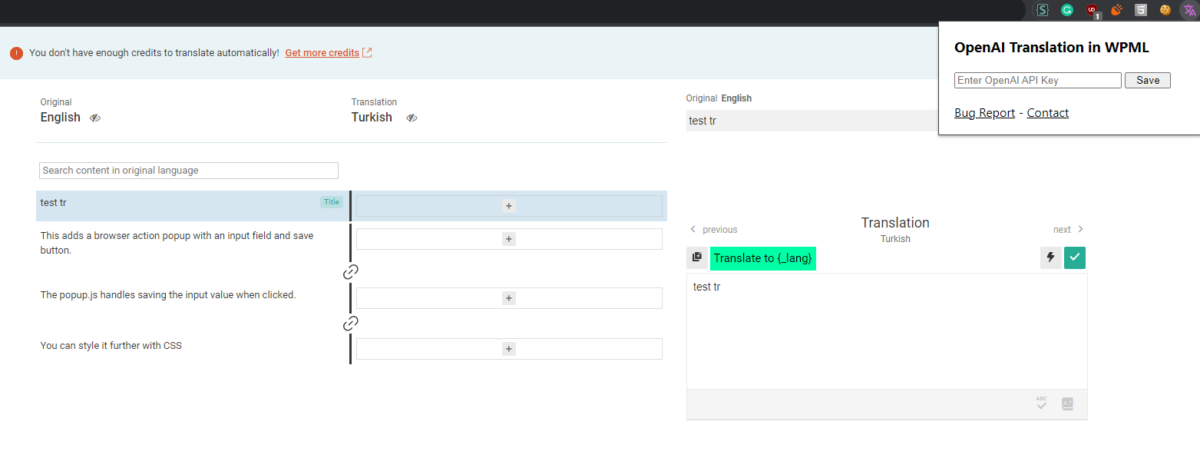
This will add a Translate with AI button to the WPML translation page and you will just have to click it per translation. Why not a one-click full-page translation? Maybe later not now. For now, I want to prove the content and make it work first. Later instead of one line, I could translate all the lines with one button too. “If I can see I can translate it” I am pretty sure 🙂
To use this tool you will need to use the OpenAI API key and it will be possible to translate all websites with just 1$ or less. For just 10-15 page small sites it won’t even cost 50 cents probably 🙂
I plan to use GPT4 only. It is a bit expensive compared to GPT3,5 but it writes multi-language very well and is more cohesive. People are using GPT4 to write books right now and after the latest OpenAI announcements default GPT4 model become much much cheaper.3
Only worry I have is GPT4 API very slow sometimes I am hoping Microsoft-OpenAI will buy more GPU and solve this problem soon.
Maybe to keep the tool fast I could start with GPT3,5 just for speed. We will still be testing the tool for myself and in our agency.
The tool is not public yet. Not sure how to release it to the wild yet.
We will see. ✌

UPDATE 29.11.23
Beta ready. I am already started using the tool 🙂
Here is the Beta Version. Download the .zip and install it as chrome extension. Intall it from the Chrome Extension settings as unpacked extension.
Install the extension enter your OpenAI key and start using it have fun. System prompt not perfected yet make changes if you need it.
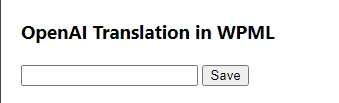 Download FREE WPML AI 😎
Download FREE WPML AI 😎
1 comment
Christian Orr
Hey there! I just wanted to drop by and say that your work is absolutely amazing! I’m really impressed and would love to give it a try myself. Keep up the great work, you’re doing fantastic!