Using multiple headphones, earbuds or earphones is hard. Because every headphone has a different sound fingerprint and quality.
We can’t have like one perfect earbud for every device. They are especially not making that : )
Because every headphone is different it gets annoying.
If you have a very precise ear like me you hear dip hiss, white noise, too much bass, too much lows it never ends every product different
My solution to this is an equalizer.
Most of the younglings don’t even know what is equalizer.
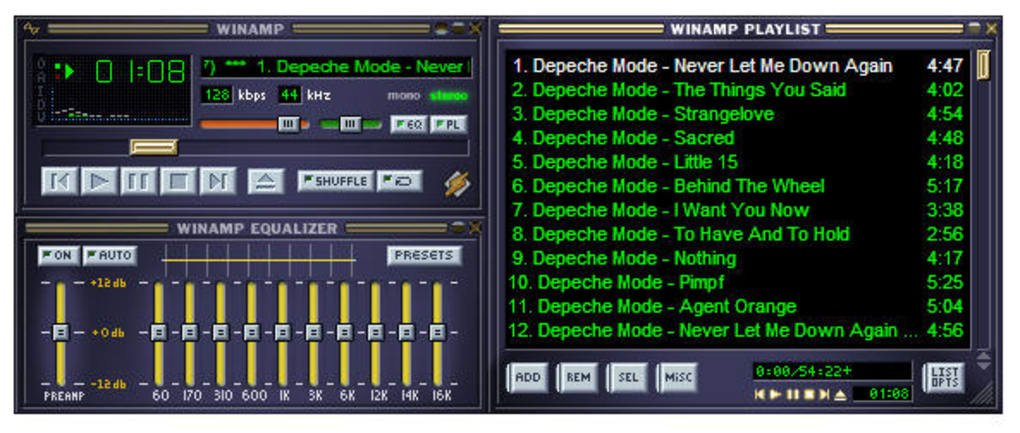
The equalizer determines your sound waves and you can make your sound more bassy, higher, or lower or you can change mid sounds too.
With this method you can match all of your headphones sound almost the same. I am saying almost because you can not make 100% same. But you can make 90% or 99% same.
Of course these days we don’t use Winamp anymore. They could have become Spotify but they are stupid they didn’t know better.
Anyway, my favorite 2 sound tools for equalizers are;
FXSound and Voicemeeter Banana.
I usually use only FXSound it is simple you can make presets and save presets for every earphone you have.
For example, this is my current setting on FX Sound for the cheap cabled earphone I am using from time to time.
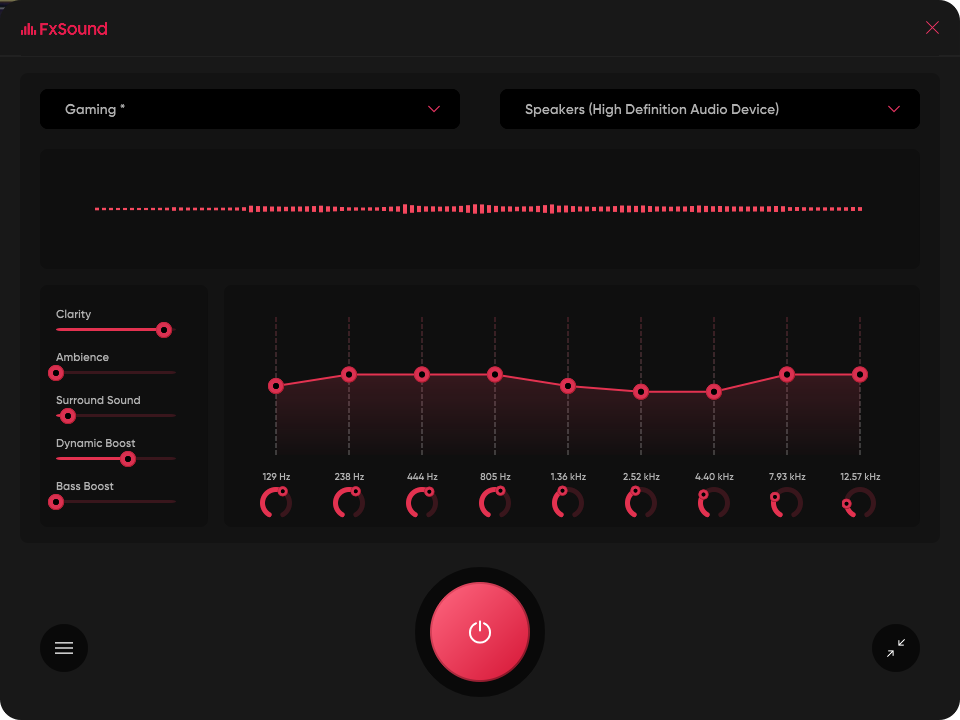
Voicemeeter Banana is the very very very advanced one.
It is not just EQ it is channeling, tunneling virtual sounding, deck connecting, and recording. It is really an advanced sound tool.


