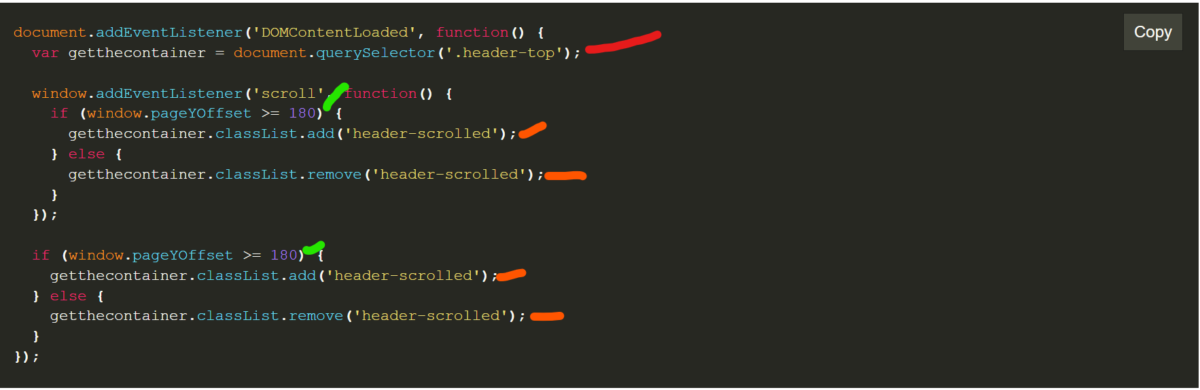this code checks the page if scrolled 180px or more if it does scrolled add header-scrolled class to the header-top container.
you can change the height or header-scrolled CSS properties to to suit to your needs. I use this method for mostly for sticky header/menu but you can use it for anything.
document.addEventListener('DOMContentLoaded', function() {
var getthecontainer = document.querySelector('.header-top');
window.addEventListener('scroll', function() {
if (window.pageYOffset >= 180) {
getthecontainer.classList.add('header-scrolled');
} else {
getthecontainer.classList.remove('header-scrolled');
}
});
if (window.pageYOffset >= 180) {
getthecontainer.classList.add('header-scrolled');
} else {
getthecontainer.classList.remove('header-scrolled');
}
});
selecting class
the class will be added/removed after the scroll
pixel number for scroll for adding the orange classes or removing depending on the how many pixel scrolled